Most Popular
Start Routing Notifications Today!
Courier is a notification service that centralizes all of your templates and messaging channels in one place which increases visibility and reduces engineering time.
Sign-up

The Product Manager's Guide To Building Notification Systems: Preferences Management
- Part 1: Product Notification Experience
- Part 2: Decoupling Notification Templates From Code
- Part 4: Omni-Channel Analytics
- Part 5: Optimized Automation Logic
Notifications are a crucial component of most products, but they come with a catch. None of us likes to be interrupted, yet we want to see new information — like direct messages, time-sensitive tasks, or attractive product updates — as soon as it’s available. How can you balance these two needs?
It can be frustrating for users when a product or service doesn’t allow them to control their notification experience. Perhaps you’ve encountered it yourself: for example, when you get a distracting notification on your phone that turns out to be irrelevant.
Productivity apps, like Slack or Microsoft Teams, whose core functionality involves notifications, offer several options for users to configure their notification experience. From choosing notification channels (like email or mobile push), to configuring out-of-office hours, those apps try to make their users’ lives less distracted and more productive by letting users control which notifications they want to get when and where. There’s a lot we can learn from such applications!
In this article, we’ll cover notification preferences — what they are and which preference options you should consider including in your app — and share some tips on which more advanced options you could build to delight your customers.
What are notification preferences?
Notification preferences are a way for users to configure how and when they would like to be notified of anything important happening within the product or service. For example, an event app may offer its users to configure whether they want to periodically see all upcoming concerts in their area, or only want to be notified when their favorite artists are playing.
At Courier, we like to break down notification preferences into two categories: notification logic and notification channels.
Preferences related to notification logic influence when the app notifies its user. For example, a user of a local marketplace app might want to get notified about each new offer in their area, or just receive a summary of all offers at the end of the day — or not get any notifications at all about offers, perhaps because they are only selling and not buying at the moment.
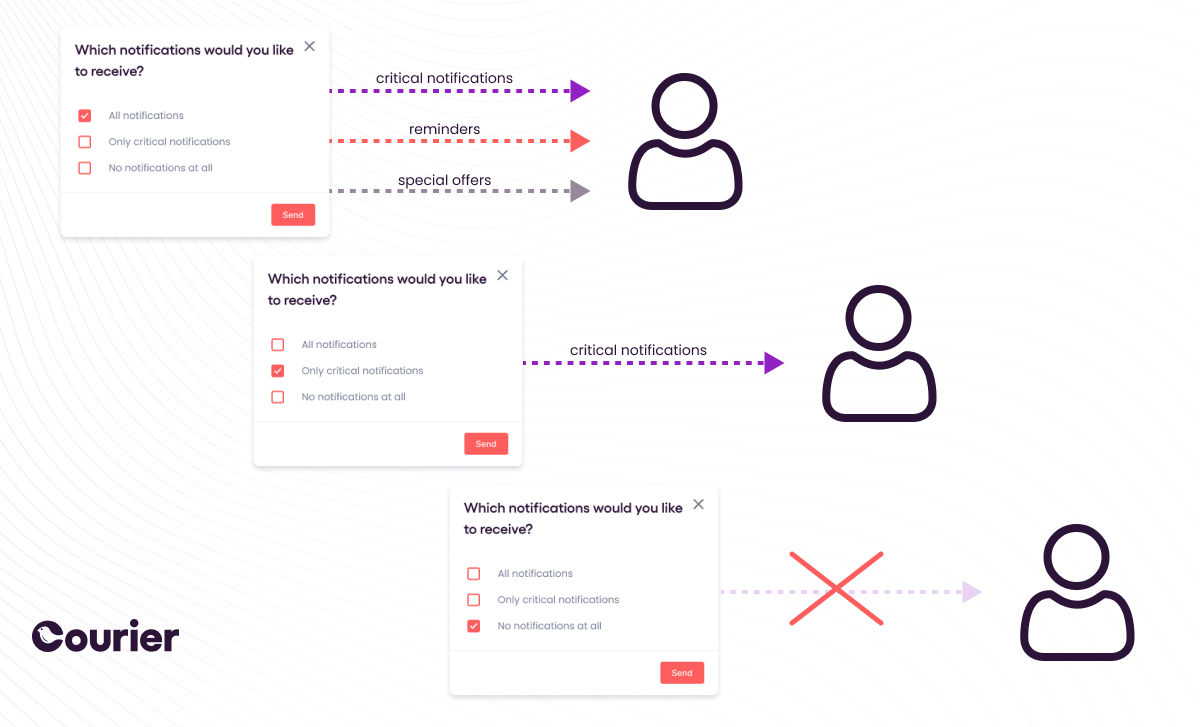
Channel preferences influence how the notifications are sent — via email, through Slack or Discord, via an SMS message, or otherwise. Using the marketplace app example from above, a frequent seller might want to get instant push notifications for any new messages, while an occasional buyer might prefer to be notified via email only.
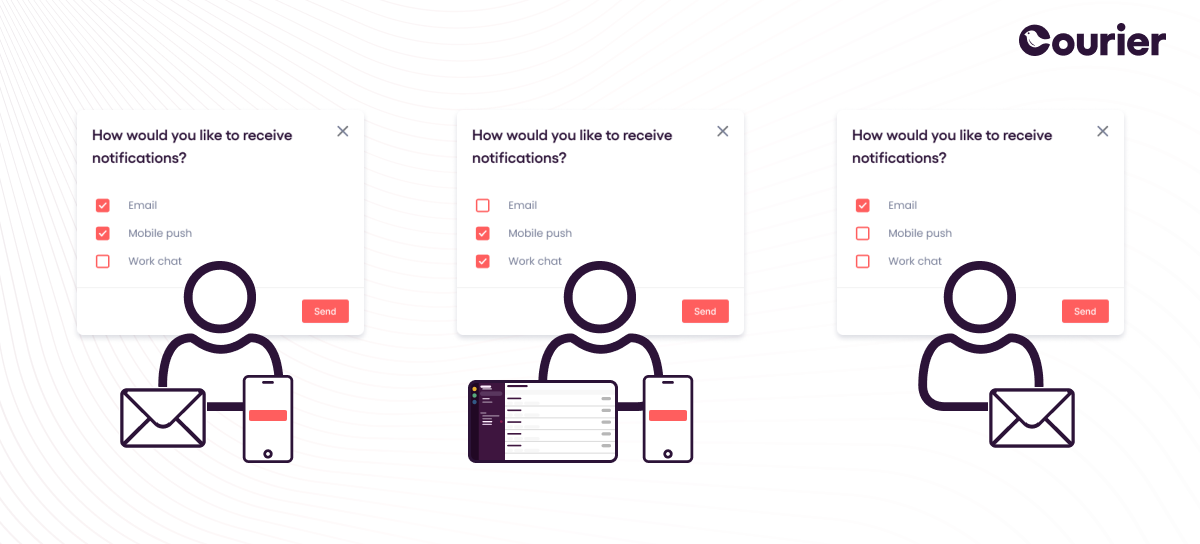
In our experience at Courier, it’s important for users to be in control of both the notification logic and the channels used. So as the provider of a product or service, you need to make sure that your users can configure both if you want to offer them an optimal user experience.
Why adding notification preferences is a worthwhile investment
As the amount of notifications sent increases throughout the software industry, users are rarely given the controls over what they want to be notified about and when. Customers increasingly resort to extreme measures — disabling all notifications for an app or service, or even deleting their accounts.
Product managers tasked with improving notifications sometimes believe that it’s possible to build a standard notification system that suits most users. And while this might be true for occasional notifications, the one-size-fits-all approach is no longer suitable when notifying users frequently. Additionally, the power users of your product or service will likely be the ones most affected by an inflexible notification experience — and those are the users that you most need to keep.
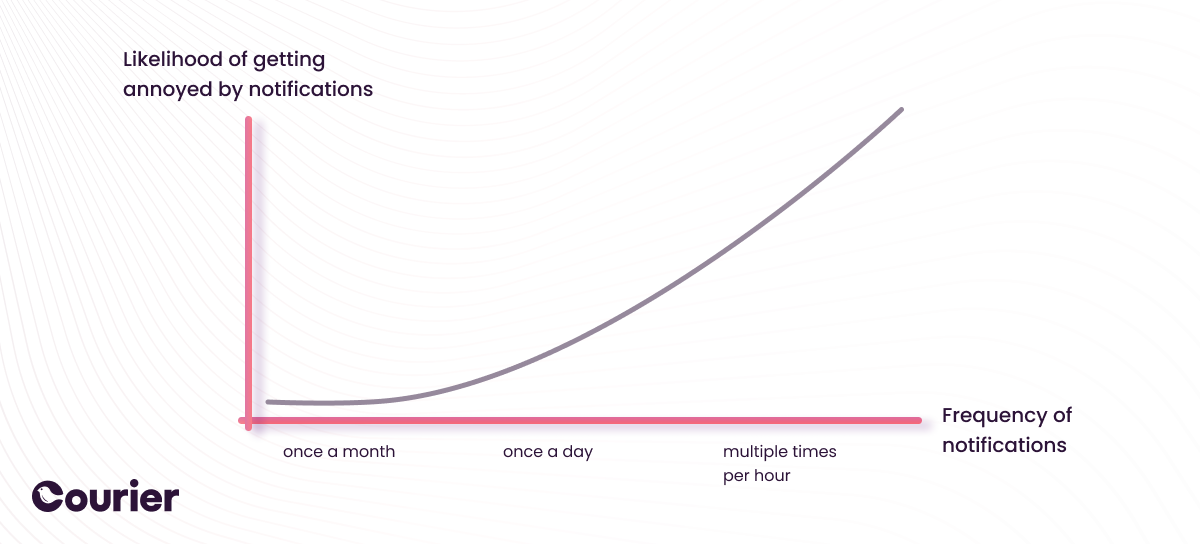
When you give users the control over notifications they want to receive, they are much more likely to want to continue receiving your notifications and be engaged with your app.
Best practices for notification preference management
Before adding notification preference management to your product or service, you’ll need to identify the preferences that would have the most impact for your users. The main challenge when determining which preferences to include is the balance between complexity and flexibility: you want the preferences to be powerful, but also easy to understand and use.
Let’s look at the best practices for preference management which we identified over the years of building Courier.
Comply with GDPR and CCPA regarding consent
Compliance with regulations like the General Data Protection Regulation (GDPR) and the California Consumer Privacy Act (CCPA) is a requirement for the vast majority of B2B software companies today, and notifications need to be compliant too. As part of notification preference management, you will have to collect and store the information on whether your users have provided consent to getting notifications, of what kind, and how that consent was provided.
In order to stay compliant with laws like GDPR and CCPA, you will need to make it possible for users to view their consent settings and withdraw consent in the future, if they prefer.
Store notification preferences and let users see the preferences they chose
Depending on the number of users you have and the number of notification settings you’ll be implementing, you’ll need to consider how the user preferences will be stored. Because the settings need to be taken into account for every event that’s potentially relevant to a user, simply adding a database table for notification preferences might not be sufficient.
Work with your engineering team to understand how and when notification preferences will be accessed within your app and choose a data store for the preferences that is suitable for the task. Learn more about the technical side of implementing notification preferences in our article The Developer's Guide to Building Notification Systems: Routing and Preferences.
Allow users to opt in and out of notification types
One of the largest sources of annoyance for users is getting both lifecycle (marketing) notifications and transactional notifications within the same channels and with the same settings. As an example, have a look at this Reddit thread where users complain about this behavior in the Uber Eats app, or this thread with a similar complaint about Instagram.
Ideally, applications should allow users to opt out of notifications that they’re not interested in, while staying opted in to the ones they do want.
Allow users to opt in and out of specific channels
The next step is to allow users to set their preferred channels for getting notifications. Some users will want to only get emails from your service; other folks will want more timely notifications through push. It’s ideal if you allow them to set preferences on channels for various notification groups — so that, for example, in a collaboration tool a user can get push notifications for mentions of their username, but get an email summary for all notifications that don’t involve them directly.
In the examples above, it’s possible that the users actually wouldn’t mind receiving an Uber Eats special offer — but probably not through a push notification, which is usually reserved for time-sensitive notifications.
Allow users to configure frequency, including digests
A common mistake when implementing preferences is to offer only two choices for a particular topic: all notifications or none at all. Frequently, users need a middle ground. For example, a member of a Discord community might not want to get notified of every new message, but they potentially wouldn’t mind a summary of messages.
A common solution in such situations is to offer periodic digests — often via email. Users can configure the time period they would like to get a summary for, most frequently daily or weekly. The service then collects all notifications generated during that period and sends them as a single overview.
Allow users to configure topics — all notifications versus critical notifications
There is more nuance than the basic distinction between lifecycle and transactional notifications. Each reasonably complex application or service will likely have various kinds of lifecycle and transactional notifications, and your users might be interested in only some of them.
We recommend letting your users configure topics they are interested in getting notified about via a given channel. These topics can be as broad as “time-sensitive notifications” or “urgent account-related messages,” or more specific like, “timely special offers,” and ideally users would be able to choose the most suitable notification channel for each topic.
Additional preferences are a way to delight customers
With the basics of notification preference management covered, let’s have a look at a few more advanced options. Such advanced settings can be more difficult to implement, and they might not seem so critical compared to the basic notification functionality. However, if the advanced settings closely match what your users need, they might create some positive differentiation for you versus any competitor solutions — and delight your users. Here are a few ideas that hopefully will get you interested in building more advanced preference management functionality.
Allow users to specify multiple email addresses Most services operate under the simplistic assumption that users have only one email address, but frequently that’s not the case. For developers, for example, the email address associated with their GitHub account can be their personal email, while they also have a company-issued email address. Because of this, GitHub allows users to choose which email address to use for notifications.
If your application can be used in both work and non-work contexts, consider letting your users pick which email address, device, or phone number they want to use for notifications — it will make their experience more enjoyable.
Redirect notifications to another user
While you are on vacation, you might want someone on your team to periodically check for any critical notifications in your area of responsibility and escalate to someone else if needed. That’s easier said than done, however: while it’s possible to redirect emails with rules and filters, notifications that get sent to other channels like mobile push can’t often be redirected to another user.
Does your product involve collaboration in a business context? If yes, a feature for redirecting notifications might be a good fit for your user base.
Silence notifications at night
Many business communication apps try not to disturb users at night. If you decide to implement this feature in your notification system, don’t forget about timezone support!
And some folks' biological clocks might work differently, so giving them an option to configure their own hours without notifications can be handy. Slack, for example, achieves this using its configurable Do Not Disturb mode.
Don’t want to build the preferences engine yourself?
Regardless of the preferences you want to add for your users, try to create a solution that balances complexity and functionality and, ideally, keeps notifications flexible while also being easy to use for all users.
Excited to add notification preference management to your app but don’t want to build the infrastructure for it? Consider using Courier.
With Courier, you not only get notification preference management out of the box — you also get:
- Built-in storage for your users’ notification preferences
- Support for internationalization for notification text — including a workflow that you can use with translators within the service
- Automations and workflows that connect to other business apps
- Notification templates that non-technical stakeholders can manage through a user-friendly UI
Start Routing Notifications Today!
Courier is a notification service that centralizes all of your templates and messaging channels in one place which increases visibility and reduces engineering time.
Sign-up
More from Product Management

The Product Manager's Guide To Building Notification Systems: Optimized Automation Logic
Tailored notifications are essential for a positive user experience. Learn how automation tools make it easy to customize user notifications.
Anwesa Chatterjee
October 27, 2022

The Product Manager's Guide To Building Notification Systems: Omni-channel Analytics
This is part 4 of a 5 part series. In this article, we talk about omni-channel analytics, why analytics are hard for notifications, and what we believe is needed to empower PMs. We’ll also share some specific tips on making the best of analytics data to design a more informed notification experience for your users.
Anwesa Chatterjee
October 13, 2022
Free Tools
Comparison Guides
Build your first notification in minutes
Send up to 10,000 notifications every month, for free.
Get started for free

Build your first notification in minutes
Send up to 10,000 notifications every month, for free.
Get started for free

© 2024 Courier. All rights reserved.