Error: SendGrid API Key Access Forbidden
What's Causing This Error?
This error occurs when the request you are trying to perform is not listed under the allowed actions of the SendGrid API key that you are using.
Solution - Here's How To Resolve It
You can do one of the following.
- You can perform actions allowed by the API key you generated.
- Create a new SendGrid API key that allows the actions you wish to execute.
Creating the new SendGrid API key with desired permissions
When creating the SendGrid API key, you can select the permissions that you need in the setup guide. To do so, visit the SendGrid API keys console and select "Create API Key." It displays the figure shown below.
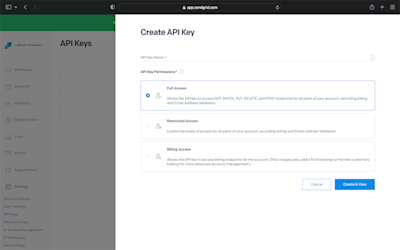
Figure 01 - Creating a new SendGrid API key
As illustrated above, SendGrid allows you to select three permission scopes: Full Access, Restricted Access, and Billing Access. In addition, you can select the access levels that you require for your API Key based on your requirements.
Afterward, use the newly created API key to perform the allowed action, and your error will get resolved.
Other Common SendGrid Errors (and Solutions)
- No module named "sendgrid_backend"
- HTTP error 403: Forbidden SendGrid
- Maximum Credits Exceeded SendGrid
- SendGrid 406: Not Acceptable
- 550 rejected by header-based anti-spoofing policy sendgrid
- sendgrid invalid email
- SendGrid WordPress email wasn't sent
- sendgrid IP blocked
- SendGrid 535 authentication failed bad username password
- sendgrid emails going to spam
- sendgrid remove via sendgrid.net
- call to undefined function sendgrid curl_init
- sendgrid expected cname for to match
- sendgrid the provided authorization grant is invalid
- sendgrid css not working
- sendgrid bcc not working
- sendgrid from name not working
- sendgrid dynamic template data not working
- sendgrid substitutions not working
View all errors
Build your first notification in minutes
Send up to 10,000 notifications every month, for free.
Get started for free

Build your first notification in minutes
Send up to 10,000 notifications every month, for free.
Get started for free

© 2024 Courier. All rights reserved.