Shopify is a platform for creating e-commerce stores and selling products online. You can use it to set up an online store as well as sell your products on Facebook and Pinterest. Many businesses around the world, including small business owners and entrepreneurs, use Shopify. The platform provides numerous features for both sellers and buyers.
Shopify will help you create a successful online store by providing everything you need to sell online, including simple tools for inventory management, building your website, payment processing, marketing, and more.
Once you've established your store, notifications are a great way to stay connected to your customers. Not only can you keep them informed about new products, but you can also let them know about any discounts or special promotions you're running. You can also use notifications to give your customers important information that they might not want to miss out on, like news about a product update or a change in terms of service that impacts them. Sending out regular notifications about events, new products, sales, and more can increase your brand awareness and increase your conversion rate.
This article introduces six Shopify apps that can help you easily send email notifications to your customers. The following apps have been selected based on excellent ratings and numerous positive reviews from merchants:
Because the top three extensions are the easiest ones to start with, this article also explains how you can integrate them with your store.
1. Automizely
Email campaigns include any type of message intended to convert or retain your customers via email. They include welcome emails, newsletters, order confirmations, and so on. Automizely has a variety of templates to assist you with each of these use cases. You can use Automizely to create and schedule campaigns, target customers with personalized messaging, and track the effectiveness of your marketing efforts. The following are some examples of what you can do with Automizely:
- Create pop-up windows for email capture using the campaign builder to expand your mailing list
- Send welcome emails with coupons to your customers when they sign up
- Send your customers special offers and upsell them on related products
Setting Up Automizely
To set up Automizely in your Shopify store, first go to its Shopify app page and install Automizely:
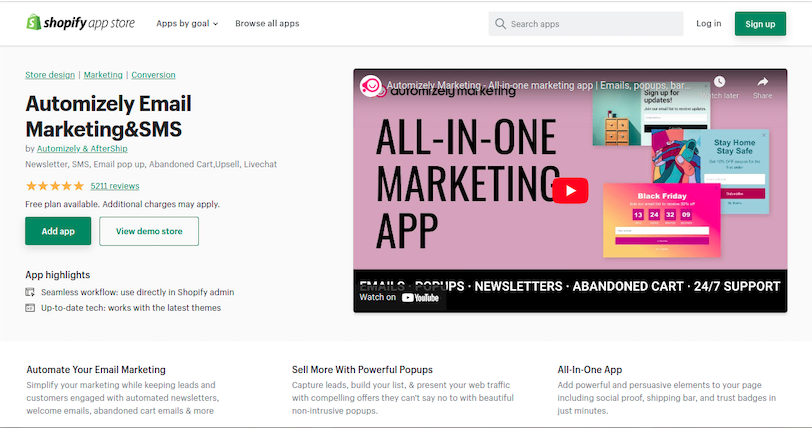
Inside the app, click Emails on the left to get started with an email campaign:
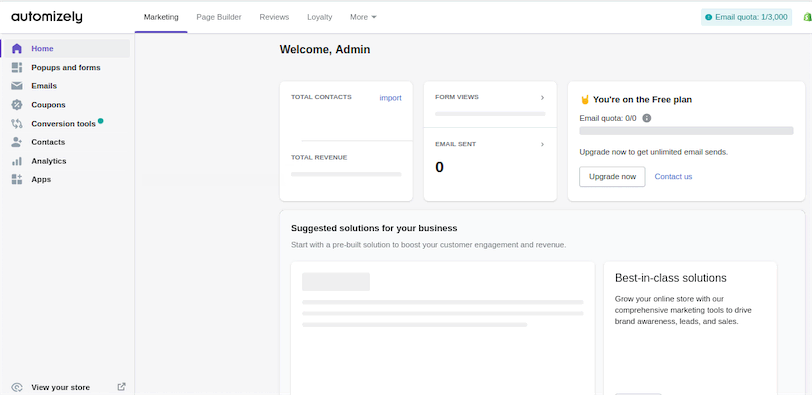
Click Email templates on the left, then click the Create template button:
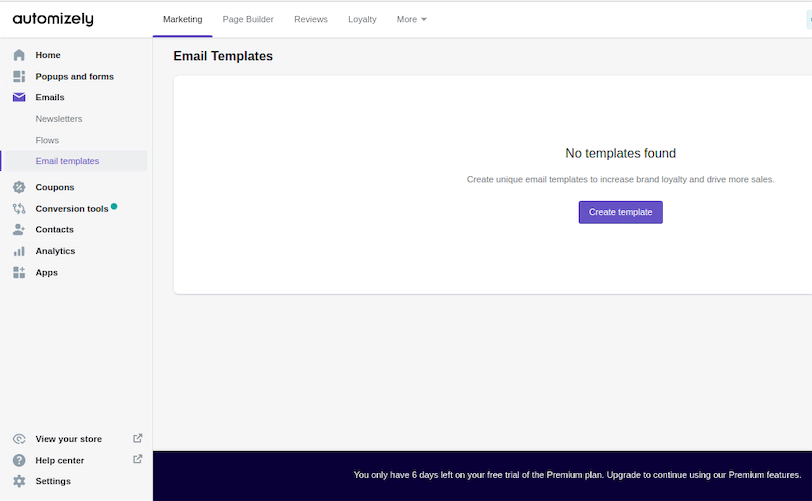
Next, choose the kind of template you want. For this tutorial, navigate to the Flow templates tab, select the plain Welcome subscribers template, then click the Create button at the bottom right corner of the page:
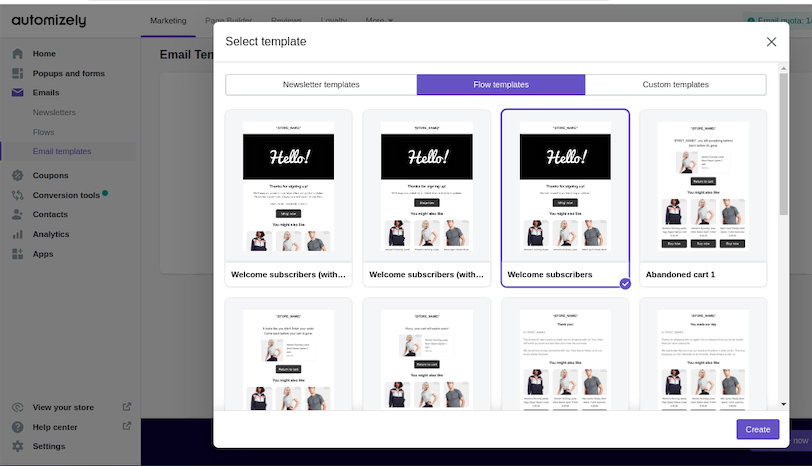
On the next page, you'll be working with three major tabs: Settings, Content, and Styles.
The Settings tab allows you to edit the name of the template:
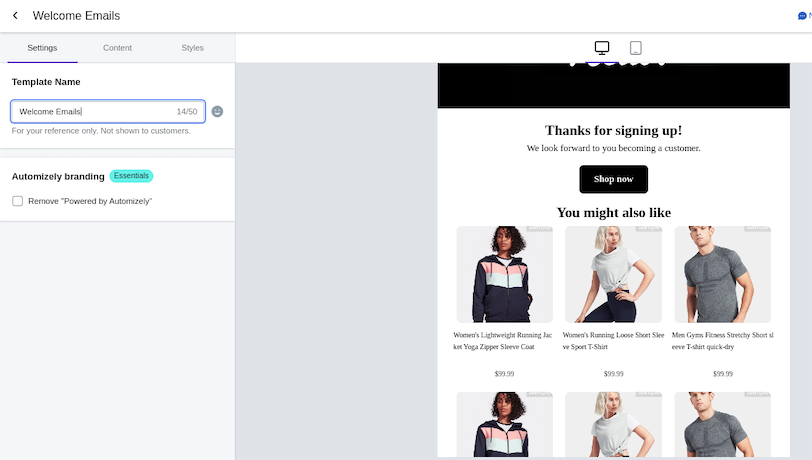
The Content tab allows you to modify the email's message. It's divided into four sections by default, consisting of a header, image with text, product recommendations, and a footer. You can also add more information, such as links to Facebook and Twitter, by clicking Add section:
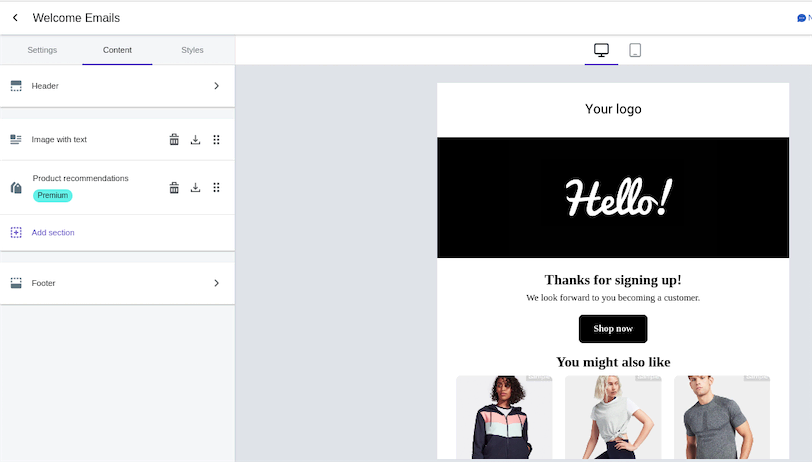
The Styles tab allows you to change how your content is displayed. In this section, you can change the overall font and the color of various elements:
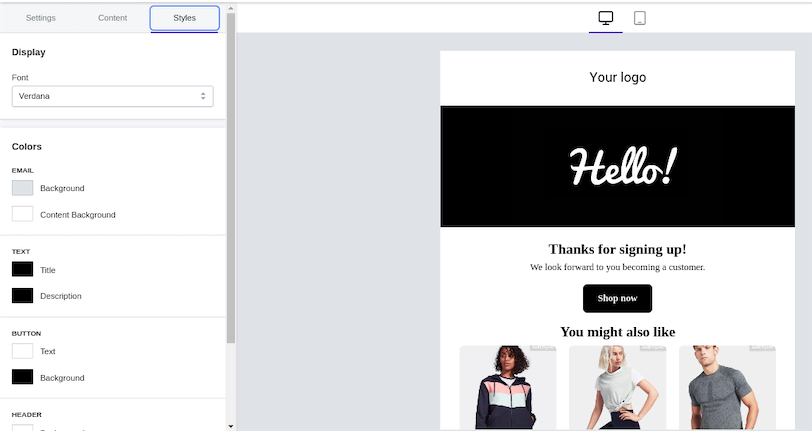
When you've finished making all of these changes, save and send a test email.
2. AVA Email Marketing, SMS, Pop Up
AVA is a marketing app that allows you to track and convert customers. It enables you to communicate with your customers via email, SMS, push notifications, and WhatsApp. You can use the AVA Email Marketing app to:
- Follow up on cart and checkout abandonment
- Send automatic welcome emails to your customers
- Send post-purchase follow-up emails
- Send transactional emails like order confirmation and shipment confirmation
AVA also provides you with ready-to-use email campaign templates for Thanksgiving, Black Friday, Cyber Monday, Christmas, and so on.
Setting Up the AVA Email Marketing App
To set up the AVA Email Marketing app on your Shopify store, first go to its Shopify app page and install it on your store:
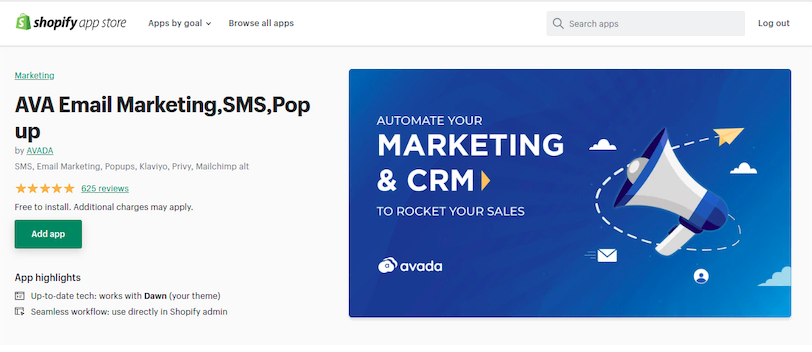
Select Email as your preferred channel on the app's welcome screen, then click the Setup Email button at the bottom right of your screen:
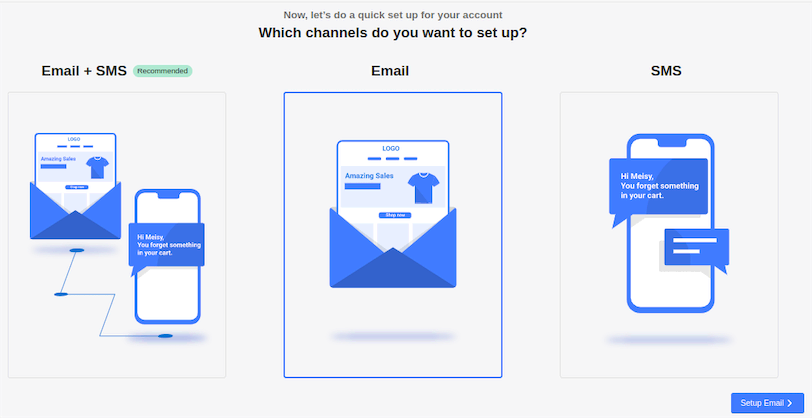
Finish configuring the email to match your shop's branding, then click Setup Form on the bottom right:
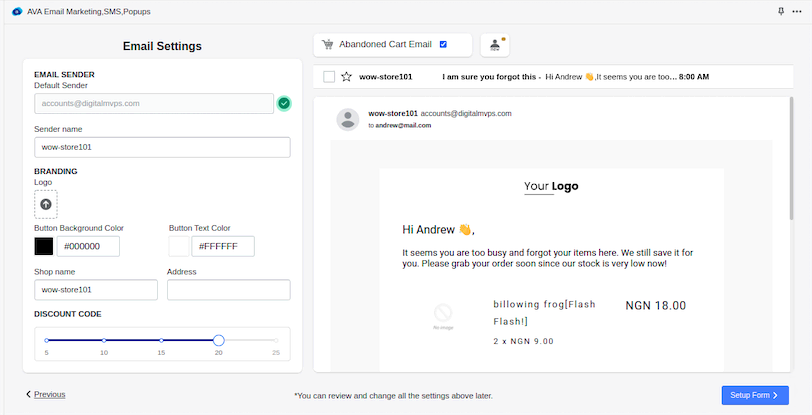
Choose and customize a pop-up template to register subscribers. Click Enable Form to proceed, or click Skip to avoid the step:
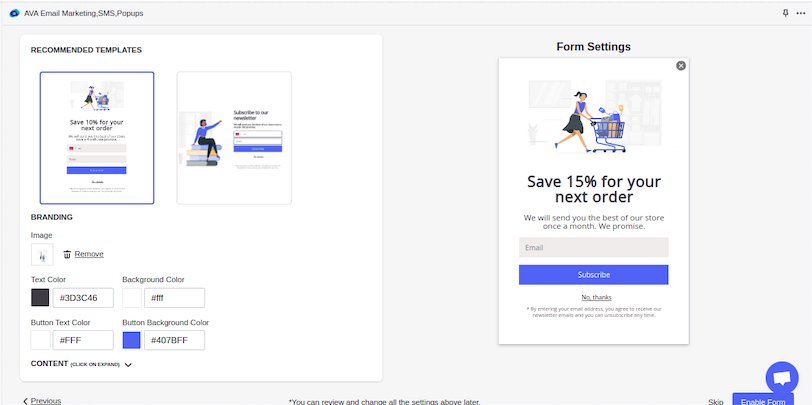
That's all there is to it; you can now send campaign emails and automate shop notifications directly from the app dashboard:
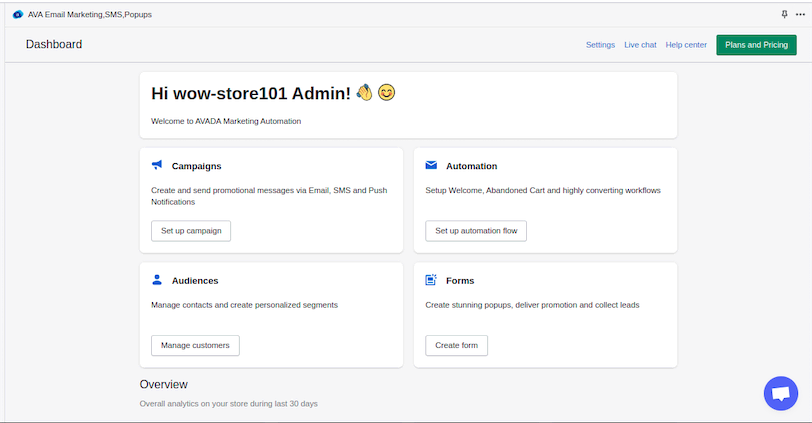
3. Seguno: Email Marketing
Seguno is a Shopify app that allows you to create, manage, and track email marketing campaigns. It provides a good experience for merchants because it integrates seamlessly with Shopify admin or the Shopify mobile app. You can use your collections, customer groups, and discounts in your email notifications as a result of this seamless integration. It also informs you of the amount of revenue generated by your email notifications. Here are some of the notifications that Seguno can send:
- Coming soon and welcome emails to your customers and subscribers
- Reminder emails to subscribers on expiring discounts
- Abandoned cart recovery emails
- Emails soliciting reviews for purchased products
Setting Up Seguno
To set up Seguno email marketing for your Shopify store, first, go to its Shopify app page and install it on your store:
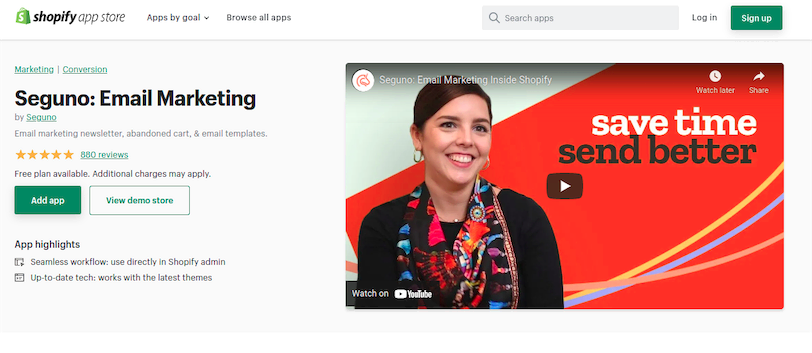
To create an automated email notification, select Automations from the app's dashboard:
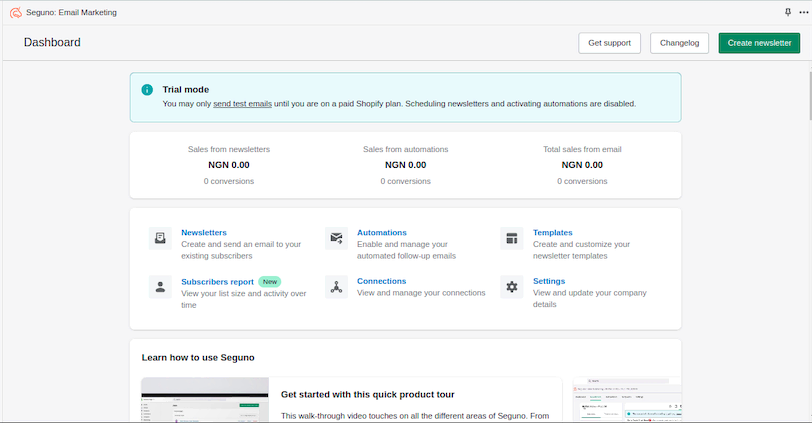
Select the activity for which you want to send a notification, for example Abandoned checkout under the Commerce activity section:
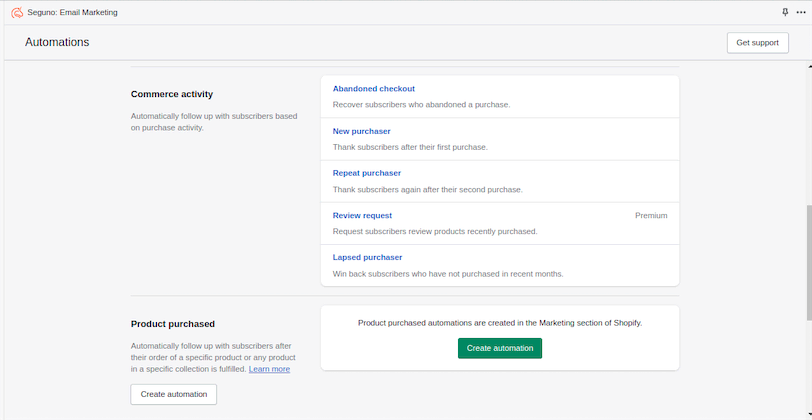
You can customize the notification by specifying things like the delay period before sending the notification and the email template to use. Once you've customized the notification according to your preferences, turn on the Automation inactive toggle to activate it:
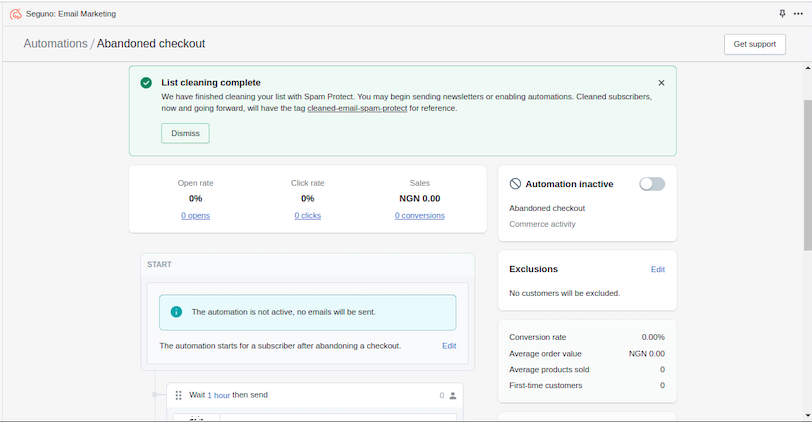
4. UpOrder
E-commerce businesses of all sizes use UpOrder to improve their return customers rate through Shopify's notification emails. Shopify can send twenty-eight different emails for you, including shipping updates, order confirmations, and account welcome emails. UpOrder lets you:
- Send personalized product recommendations to your customers based on their recent purchases or a pre-set collection of popular products
- Send email notifications with unique discounts to reward your customers and keep them coming back
- Send email notifications to customers who abandoned their carts or request customer reviews after a certain number of days
- Track email performance and return on investment (ROI) from your email notifications
5. Sendinblue
Sendinblue has a free official plug-in for Shopify, which is available in English and French. Sendinblue is a robust email marketing tool that helps you set up efficient email campaigns and monitor specific metrics like delivery, open, and click rates. With Sendinblue, you can use a professional SMTP service provider of your choice to ensure that your marketing emails get to your customers' inboxes. Some of the features of Sendinblue include:
- The ability to automatically sync your Shopify opt-in contacts and their purchase data with Sendinblue to help you create highly relevant email marketing campaigns
- The ability to create engaging email campaigns with a powerful and intuitive email builder
- Access to accurate and thorough email stats, including the number of emails that were delivered, opened, clicked, and so on—making it easy for you to analyze which campaigns are working best and what kind of content works best for different types of customers
6. Smart Order Notifications
Smart Order Notifications can automate notifications to your suppliers, vendors, staff, and customers. You can send notifications based on specific events related to customers, products, fulfillment, inventory, and payments. For example, if you are operating a drop-shipping business, this Shopify app makes it possible for you to easily create rules that automatically send customer orders to your suppliers through emails. It also allows you to add attachments like CSV and PDF files to email notifications. The following are example tasks you can achieve with the Smart Order Notifications app:
- You can deliver daily CSVs or PDFs containing customer orders to your drop-shipping partner in another region or country
- You can schedule regular deliveries of CSVs containing all orders from your customers in a given country to a distributor in that region
Conclusion
In this article, you learned about six different apps that can help you send email notifications on Shopify.
Developers can also integrate multiple notification providers with Courier. Courier's platform provides a single API that allows you to deliver messages through different channels such as email, Slack, SMS, push notifications, and more. Courier does this through a four-step approach demonstrated in the image below:
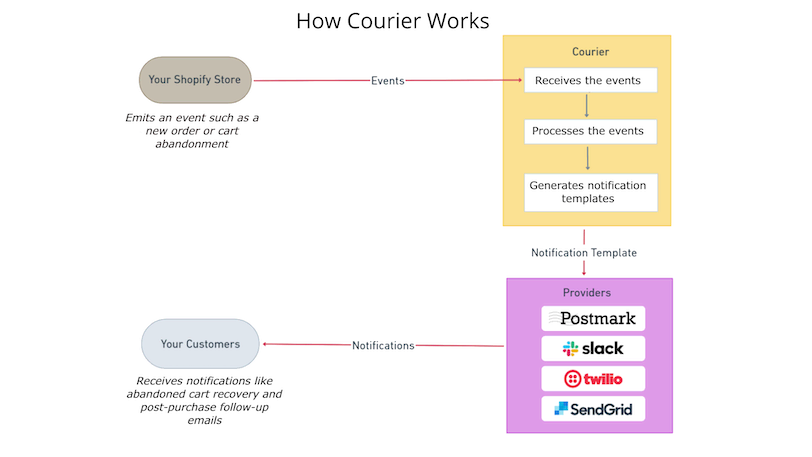
You can get started with the best notification infrastructure at zero cost by visiting Courier.
Author: Ayomide Akinola
