Most Popular
Start Routing Notifications Today!
Courier is a notification service that centralizes all of your templates and messaging channels in one place which increases visibility and reduces engineering time.
Sign-up

First Look at Notifying Multiple Recipients using Lists
Check out the video below to watch us:
- Give an overview of the Lists feature
- Discuss list organization while creating a couple lists
- Subscribe new and existing recipients to a list
- Send to a list using the listId and pattern methods
- View the List Sends in the Courier Logs
Be sure to Like the video and Subscribe to our YouTube channel.
Using Lists with the Courier Node.js Library
During the stream we used the newly updated Courier Node.js SDK to work with our lists. During this we ran into a few issues and shortly after the stream ended, we released a patch to address them. The following code uses v1.6.1 of the SDK which can be installed using yarn or npm.
1> npm install @trycourier/courier
Creating a List
A list can be created ahead of time or when a recipient subscribes to a list that doesn't exist. We created a couple lists using both methods. List IDs are composed of up to 4 parts separated by a dot. For our example, we are creating a list for Courier Live Alerts so we'll use courier.devrel.live. You can learn more about List ID Pattern guidelines in our help center.
1const { CourierClient } = require("@trycourier/courier");2const courier = CourierClient({ authorizationToken: "<AUTH_TOKEN>" });34const listId = "courier.devrel.live";56const main = async () => {7await courier.lists.put(listId, {8name: "Weekly Product Updates"9});1011const list = await courier.lists.get(listId);12console.log(list);13};1415main();
Because the list.put method doesn't return anything, I also added a call to the list.get method to show the list had been added.
Subscribing to a List
To add a recipient to a list, you first need to make sure they have a Profile stored in Courier. Here is how you would add a new recipient to a list that will be created on the fly.
1const { CourierClient } = require("@trycourier/courier");2const courier = CourierClient({ authorizationToken: "<AUTH_TOKEN>" });34const listId = "courier.product.live";56const main = async () => {7const { status } = await courier.mergeProfile({8recipientId: "CUSTOMER94107",9profile: {10email: "customer@company.com",11given_name: "Customer",12custom: {13twitter: "https://twitter.com/company"14}15}16});1718console.log(status);1920await courier.lists.subscribe(listId, "CUSTOMER94107");2122const { results } = await courier.lists.findByRecipientId("CUSTOMER94107");23console.table(results);24};2526main();
Here we created a new recipient profile using the Profiles API and then subscribed them to a new list. Because the lists.subscribe method doesn't return anything, I also added a call to the list.findByRecipientId method to show that the recipient was added to the newly created list.
Sending to a List
Now that we have a couple lists, we can send a notification to them. We can target a specific list by sending using its List ID
1const { CourierClient } = require("@trycourier/courier");2const courier = CourierClient({ authorizationToken: "<AUTH_TOKEN>" });34const listId = "courier.devrel.live";56const data = {7title:8"Courier Live: First Look at Notifying Multiple Recipients using Lists",9hosts: [10{11name: "Aydrian",12twitter: "https://twitter.com/itsaydrian"13},14{15name: "Danny",16twitter: "https://twitter.com/DannyDouglass"17}18]19};2021const main = async () => {22try {23const { messageId } = await courier.lists.send({24event: "COURIER_LIVE_ALERT",25list: listId,26data27});28console.log(messageId);29} catch (e) {30console.log(e.message);31}32};3334main();
We can target multiple lists by using a pattern. We could send to all subscribers under courier by using the pattern courier. or we could target all the live lists with the pattern courier.*.live. You can learn more about patterns in our help center. Let's send to every list under courier.
1const { CourierClient } = require("@trycourier/courier");2const courier = CourierClient({ authorizationToken: "<AUTH_TOKEN>" });34const pattern = "courier.**";56const data = {7title:8"Courier Live: First Look at Notifying Multiple Recipients using Lists",9hosts: [10{11name: "Aydrian",12twitter: "https://twitter.com/itsaydrian"13},14{15name: "Danny",16twitter: "https://twitter.com/DannyDouglass"17}18]19};2021const main = async () => {22try {23const { messageId } = await courier.lists.send({24event: "COURIER_LIVE_ALERT",25pattern,26data27});28console.log(messageId);29} catch (e) {30console.log(e.message);31}32};3334main();
Courier will handle gathering and de-duping all the recipients that satisfy the pattern. Check out the Lists API Reference documentation to learn about all that can be done with lists.
Is there something you’d like to see us do using Courier? Let us know and it might be the subject of our next Courier Live. We stream a new Courier Live every Wednesday at noon Pacific. Follow us on Twitch to be notified when we go live.
-Aydrian
Start Routing Notifications Today!
Courier is a notification service that centralizes all of your templates and messaging channels in one place which increases visibility and reduces engineering time.
Sign-up
More from Courier
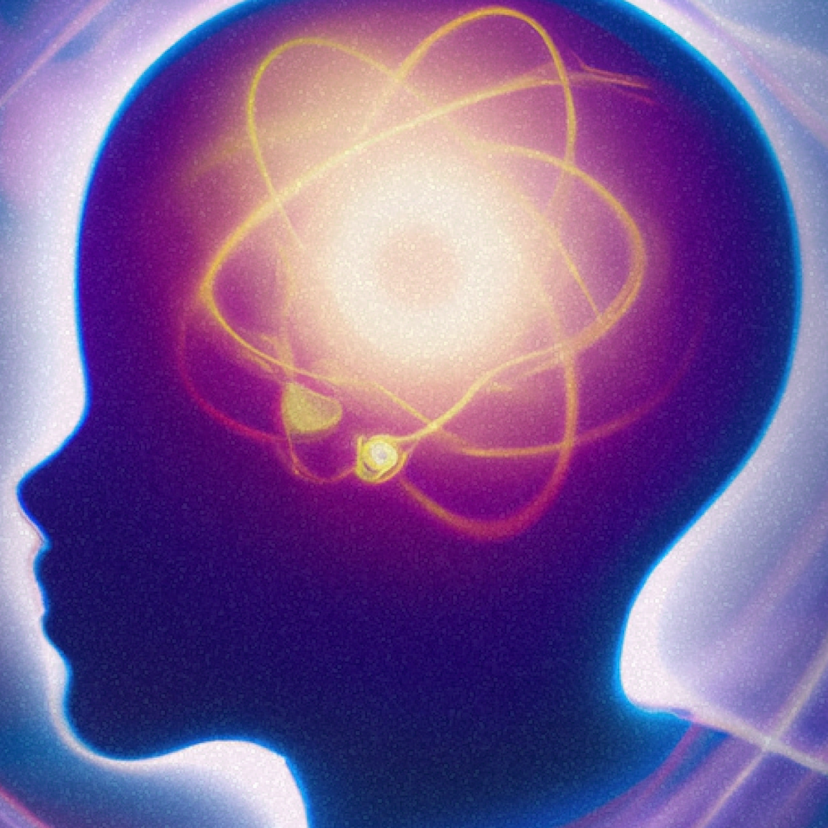
Tools and Techniques to Establish Your Data Team Early
How tools like Segment, Metabase, Snowflake, Census, and others, can help establish a data team from the very early stages in a startup.
Raymond See
February 16, 2023
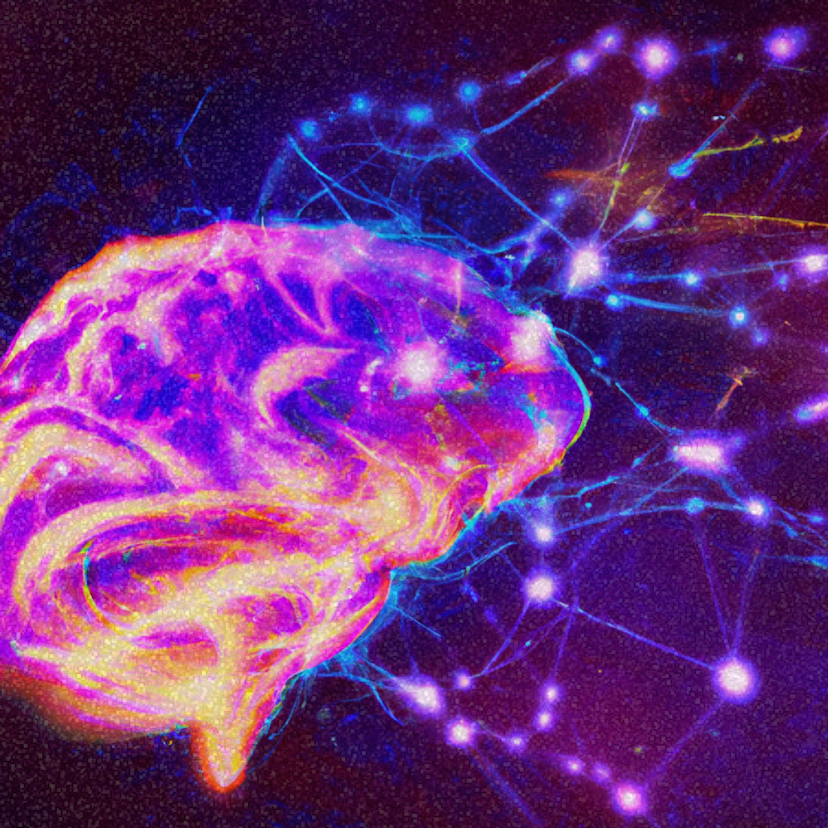
Develop a Motivational QOTD with Courier and GPT2
Courier and OpenGPT2 in action: build a service that sends friends and family an AI generated motivational quote of the day.
Prakhar Srivastav
February 09, 2023
Free Tools
Alternative Guides
Comparison Guides
Build your first notification in minutes
Send up to 10,000 notifications every month, for free.
Get started for free

Build your first notification in minutes
Send up to 10,000 notifications every month, for free.
Get started for free

© 2024 Courier. All rights reserved.