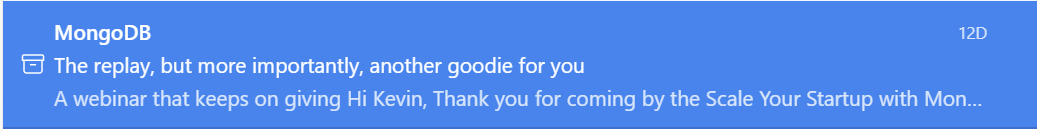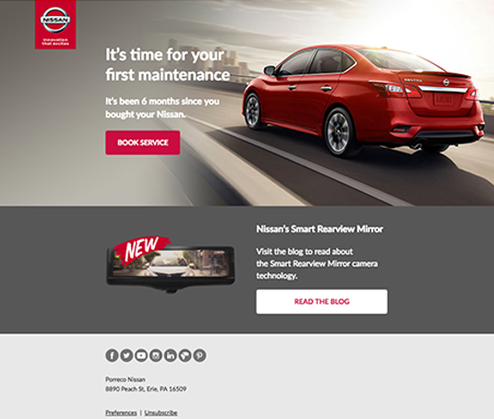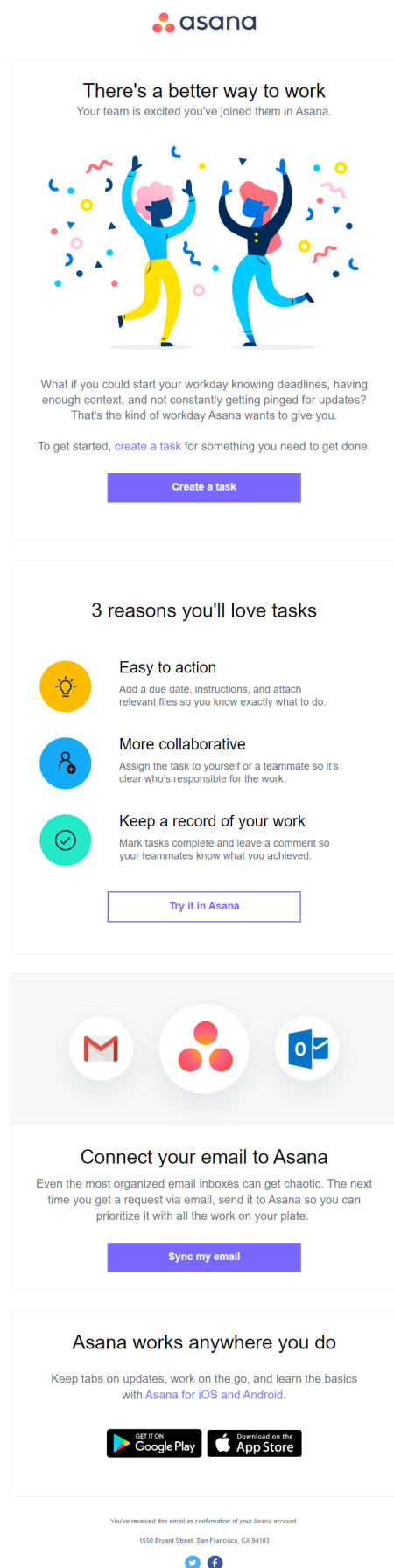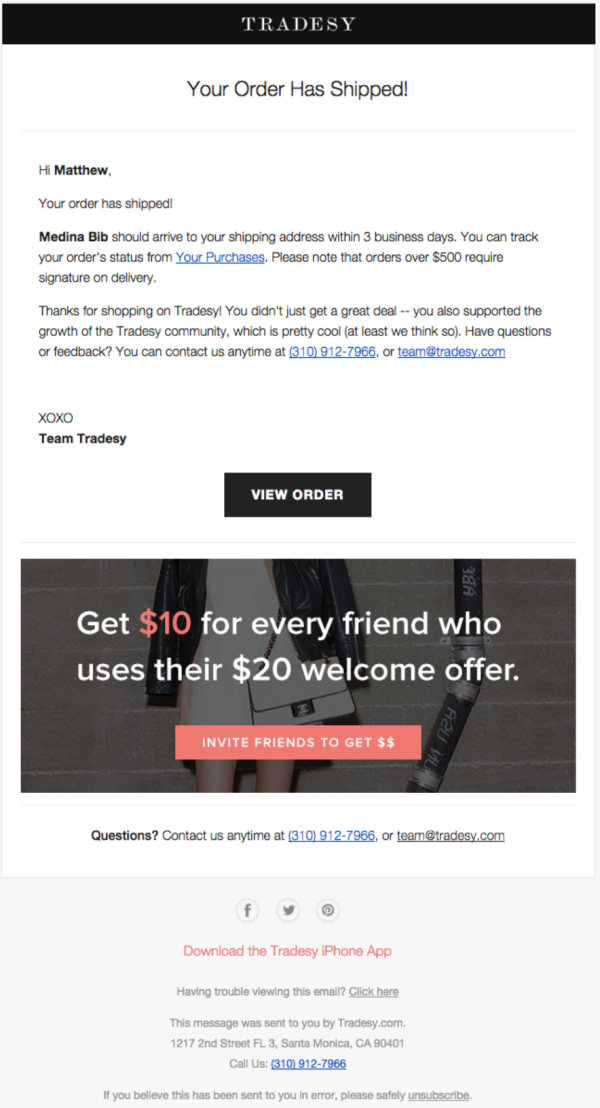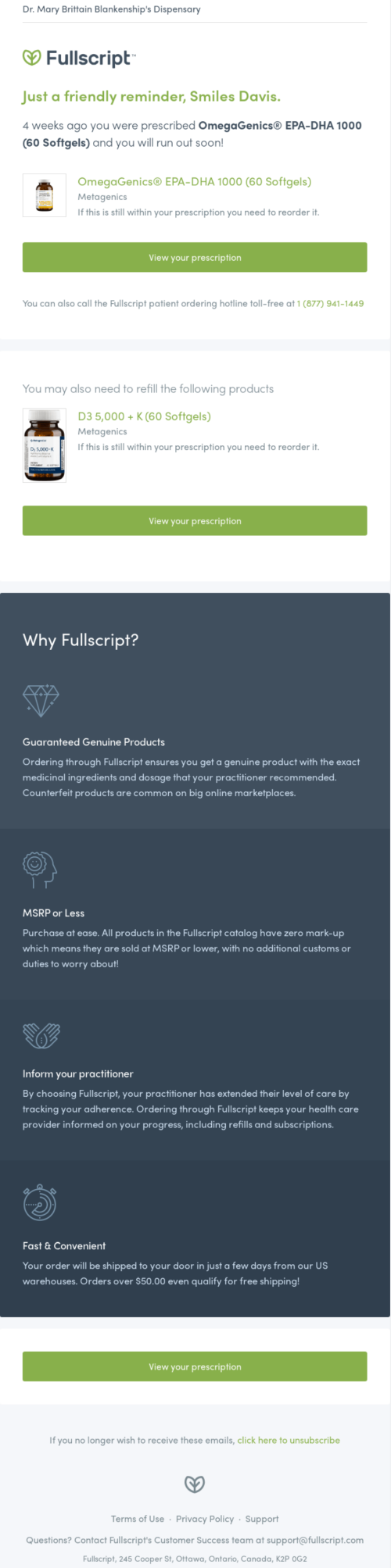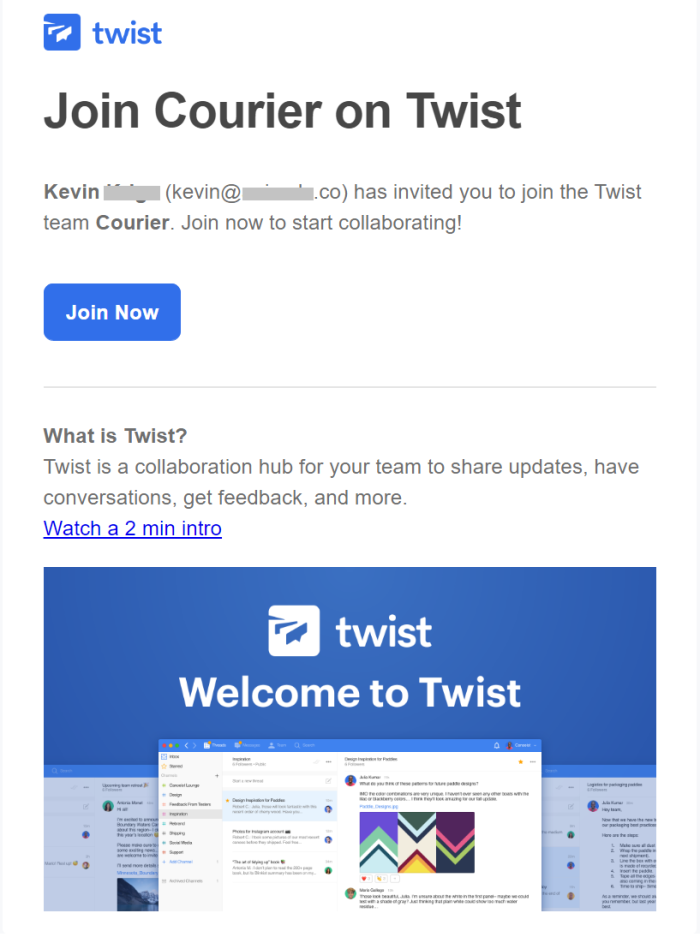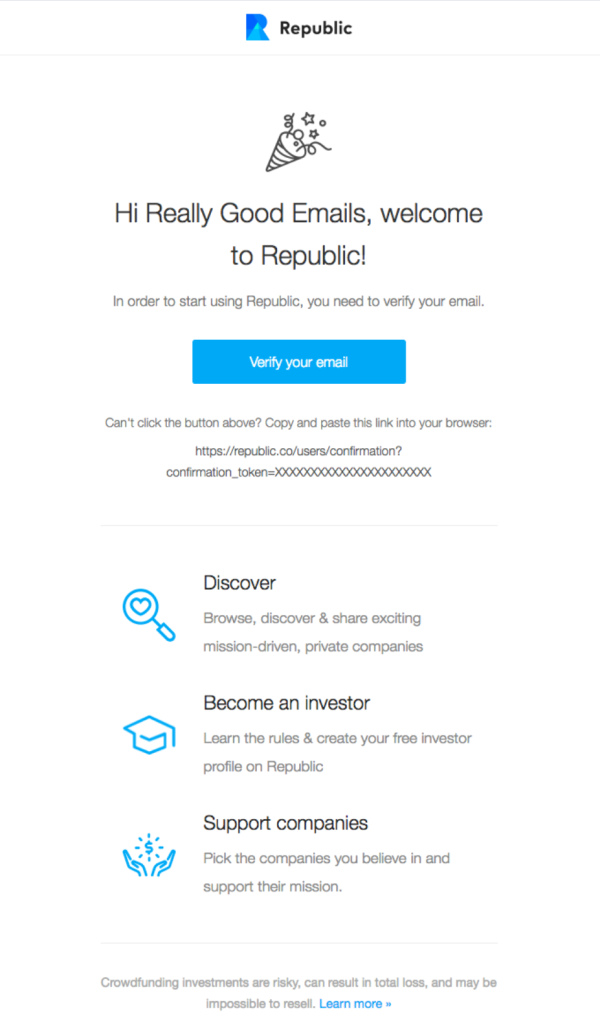Most Popular
Start Routing Notifications Today!
Courier is a notification service that centralizes all of your templates and messaging channels in one place which increases visibility and reduces engineering time.
Sign-up

Transactional Email Templates: What Makes Them Effective Plus Six Examples to Learn From
Transactional emails may seem dull and unimportant compared with marketing campaigns. Yet 64% of recipients find them the most valuable type of message in their inbox, making them the most important communication you can have with your customer.
Transactional emails are an expected confirmation of an action your customer has taken or a milestone they have reached. They have become critical to your business apps' success, sharing important alerts and valuable information the recipient will most likely want to access and use again. Boasting a far higher open rate than the typical marketing email, transactional emails also provide a means to upsell, retain, and drive further engagement with customers who already use your services and want to hear from you. With the right transactional email templates, you can consistently take advantage of this often missed opportunity.
What makes a good transactional email
Before we look at what features a good transactional email template should include, we need to understand what makes a good transactional email. Expected communication or not, there are still some best practices to follow that help you grab the recipient’s attention and encourage them to open your email instead of bypassing it in their inbox.
Strong and clear metadata to entice the reader
Metadata makes it immediately apparent to the reader why they should care about your email. Often overlooked, strong metadata plays a critical role in drawing your recipient’s attention, creating the initial promise of value, and demonstrating validity.
The “From“ address is arguably the most important. It's the first thing we look at, using the information in that one line to make a split-second decision on the value and importance of the email. Is this from our boss, that expected reply from Gail in marketing, or just another spam email your filter didn't catch? Consider your likely reaction to a “From“ like AmazonSubscribe & Save*vs.*Nate from Courier. More than just the display name, the “Reply to“ email address needs some thought as well. Nothing says this is a one-sided conversation more than no-reply@yourdomain.com.
After establishing some validity with the “From“ address, it's the subject line that will pique the reader's curiosity. With transactional email, it is often best to go with direct and straightforward, using a subject that is clear, concise, and to the point. That doesn't mean you can't be warm and conversational, though; here's a great welcome email example from Warby Parker, Welcome to Warby Parker! Try on some glasses now*.*
With subject lines limited by the number of characters available, use the preheader — those first few lines that email clients display in the preview area — to entice the reader further. Aimed at improving the users' productivity, a good preheader will display additional information to help the reader understand the content without needing to open the email.
NoSQL database providerMongoDB makes good use of the subject and preheader combo to entice the recipient.
Personalization to emphasize the one-to-one nature
Whether used to prevent customer churn, improve usage, or increase open rates, one shouldn't underestimate the value of personalization. Personalization is essential in a transactional email to emphasize the one-to-one nature of the communication.
More than just using the recipient's name, transactional email allows you to use your wealth of customer data to highlight your email's relevance to them alone. Leveraging data like purchase history, milestones, anniversaries, and in-app behavior allows you to demonstrate the importance of the relationship and your understanding of the recipient as an individual.
Nissan uses the anniversary date of your purchase to remind you to book a service.
Content and structure that capitalizes on the reader’s attention
With an open rate of four times higher than most marketing emails, transactional emails should not be boring. Let them speak as an extension of your online or in-app brand experience. Don't leave all the fun (and effort) to your marketing campaigns; leverage graphics and creative design to help convey your message and build on your brand identity.
Focus on producing a well-structured message, split into logical sections incorporating headlines, paragraphs, and lists. The design and content should guide the reader from top to bottom.
Capitalize on the reader's attention, and use the opportunity to:
- Upsell. But be subtle; don't turn your transactional email into a marketing one. Ensure your message remains both valuable and relevant to the reader, and remember that under the CAN-SPAM act, the content must be primarily transactional.
- Include clear CTA (call to action) buttons and links to increase engagement, like asking for feedback or a response to a survey.
- Share useful information, like an update on new features or helpful tips and tricks.
Features of good transactional email templates
While catering to the above design principles, a good template should guide you in creating a good email. The process needs to be accessible and repetitive - ideally managed without source-code. Leverage a drag-and-drop visual editor to make it easier to create flexible transactional email templates and turn these into engaging emails faster.
Templates should be reusable. Not just as the starting point of other transactional emails but also across different channels, like push and direct messaging. This is achievable by designing in sections and leveraging content blocks. Content blocks are drag-and-drop components that can be conditionally hidden and stored in a content library. They facilitate the building of message content that can be reused across all your transactional email templates (and other channels) by allowing you to change, add, and delete sections and individual components with ease.
Together with content blocks, the ability to customize your templates with brands ensures a cohesive experience across all your customer touch points — especially if you need to white-label your email notifications on behalf of your customers.
An excellent transactional email template also needs to include multiple variables. Variables allow you to personalize the message and easily pass information specific to the recipient like name, date and time, address, amount, and almost any other relevant data you might want to leverage to enforce the one-to-one nature of the communication.
After investing the effort in building a beautiful, on-brand, and personalized email, the last thing you want is to have formatting and display issues across mobile devices or one of the many email clients out there. Your template should cater for consistent rendering regardless of which device or client the recipient is using. Look for a templating engine that includes direct, prebuilt integration with leading email service providers allowing you to design once and deliver to many service providers and channels through a single API.
6 of our favorite transactional emails
Transactional emails are more than account creation and password resets. Limited only by your imagination, everyday use cases can include:
- Account creation, invitation, and welcome emails
- Ecommerce messages related to the purchase life cycle like order confirmation, invoice, and delivery tracking
- Confirmations for subscriptions, purchases, event bookings, and document uploads
- Reminders for events and schedules, renewals, and deadlines
- Proactive support, including account alerts, errors, and status changes
- Workflow messages, such as comments, mentions, and assignments
Below, we dive into some of our favorites and why we like them.
1. Welcome email
Source:Asana
Sender: Asana
Subject: Welcome to Asana
Preheader: 3 easy ways to get started
Why we like it: Asana makes good use of the metadata in their welcome email. The subject and preheader combination are clear, leaving no doubt about the content. Asana immediately offers value, enticing the recipient in with a promise of “3 easy ways to get started”.
The design is clean and clear. True to the brand, the Asanalook and feel should start to feel familiar to the new user already. Sub-sections quickly guide the reader through the email and the three clear CTAs.
2. Shipping confirmation
Source:Really Good Emails
Sender: Tradesy
Subject: Tradesy Shipping Confirmation for Medina Bib
Why we like it: The subject is clear and direct and immediately starts to pull in some personalization by referring to the purchased article. The personalization continues into the email body, addressing the recipient by their first name and providing a link to their purchase history.
While remaining true to a transactional email format, Tradesy takes advantage of the user’s attention to include an upsell through a referral sub-section and CTA. Having built trust by sharing personal and valuable information only, they end off with an understated option to download their mobile app.
3. Reminder email
Source:Really Good Emails
Sender: Fullscript
Subject: Refill your prescription from Dr. Mary Brittain Blankenship
Why we like it: Fullscript’s clear and direct subject makes the purpose and importance of their email immediately clear. Even if the email client truncates the subject, the key message of “Refill your prescription” will remain apparent.
Building on personalization — referring to the reader by name, showing the item that needs refilling, and making reference to the time since prescription — Fullscript demonstrates unique knowledge of the recipient. They cleverly build on this personalized knowledge to suggest an upsell of a second item for reorder.
The use of sections and color contrast allows Fullscript to transition the reader from one theme to another easily. Focus is on the core message of “*renew your prescription for product X,“ *yet they leverage the reader's attention to share valuable information to drive further engagement.
4. Invitation request
Source:Twist
Sender: Twist
Subject: Kevin invited you to join Twist
Preheader: Accept the invite to get started
Why we like it: Twist uses the subject and preheader combination to create an immediate and personalized call to action. Including the invitee's name helps validate the email and build sufficient trust encouraging the recipient to open the email and discover more.
The content and design are neat and straightforward, with two clear sections. The first contains a CTA with the use of the team name, creating additional personal context. The second capitalizes on the reader's attention to further engage, sharing valuable information immediately.
5. Email verification
Source:Really Good Emails
Sender: Republic
Subject: Welcome to Republic
Why we like it: The vast majority of email verification requests are generic, asking the recipient to either validate or ignore if in error. Republic strikes out against the norm by personalizing the email with the recipient's name and blurring the lines with a welcome email.
There is a clear CTA to “verify your email.” After which, Republic immediately jumps to value by sharing additional information designed to get the new user engaging with their services as soon as possible.
6. Workflow notification
Source: DocuSign
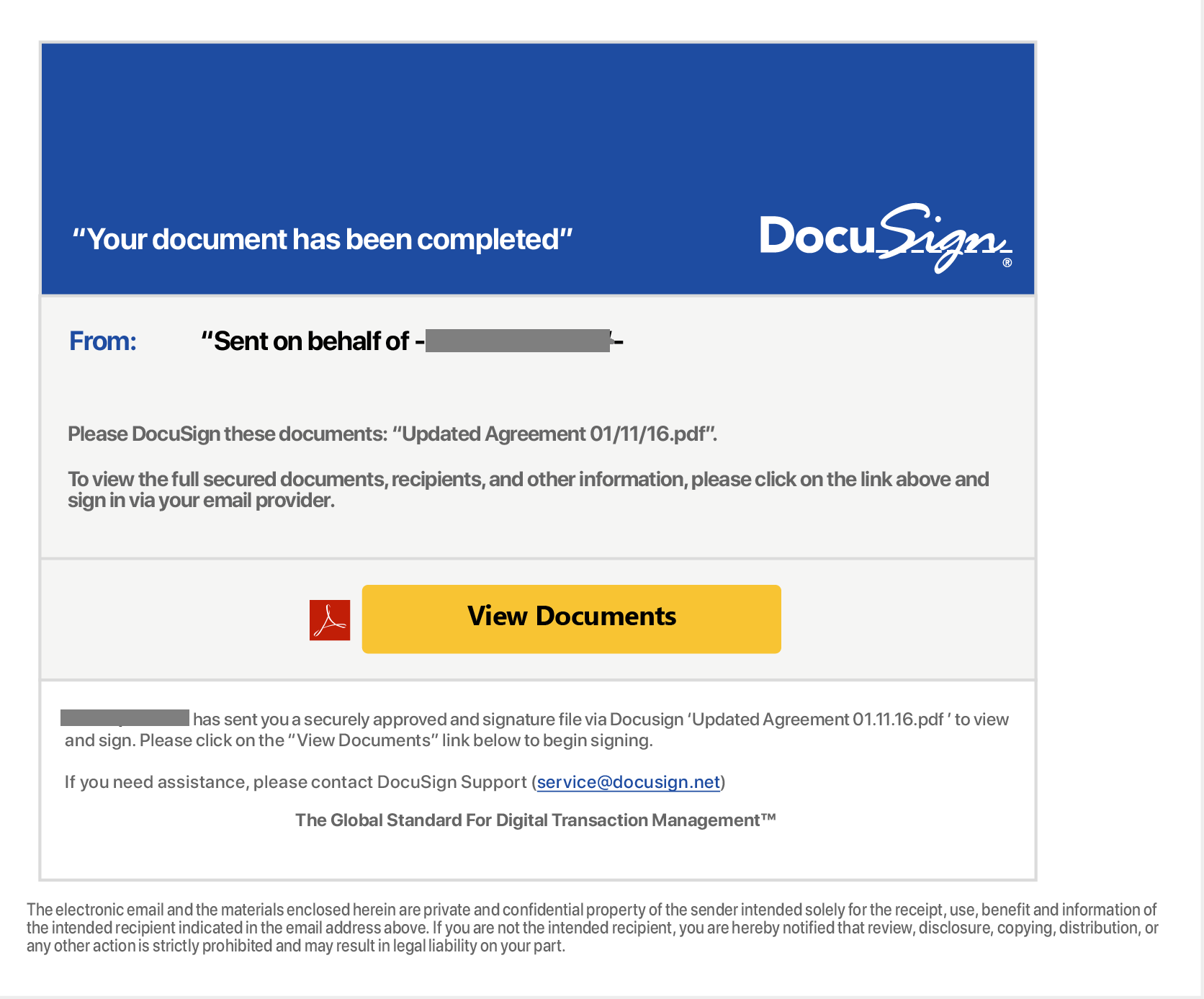
Sender: DocuSign
Subject: Please DocuSign - Documents ‘document name’
Why we like it: DocuSign allows you to personalize the sender from address, increasing the level of trust. This personalization continues with the inclusion of the document name in the subject line and a custom message, highlighting the one-to-one nature of the email.
The layout is clean and simple with an immediate CTA taking center stage. The purpose of the email is clear, making it as easy as possible for the recipient to complete the workflow.
Creating transactional email templates in Courier
Critical to any online service, expected and valued by your customers, transactional emails represent a valuable marketing opportunity that you should not miss. Fortunately, with Courier’s notification design studio, you can empower every team member to quickly create on-brand, engaging transactional email templates with an easy-to-use graphic user interface.
Start Routing Notifications Today!
Courier is a notification service that centralizes all of your templates and messaging channels in one place which increases visibility and reduces engineering time.
Sign-up
More from Notifications Landscape

The Product Manager's Guide To Building Notification Systems: Decoupling Templates From Code
This is part 2 of a 5 part series. In this article, we explain how decoupling notifications from your application’s codebase can help make notification projects less complex and less risky for product teams.
Anwesa Chatterjee
September 23, 2022

The Sub-prime Crisis of Notifications
There is a direct connection between all the unnecessary notifications you get on your phone and the sub-prime financial crisis of 2008: lack of accountability for bad behavior.
Nočnica Mellifera
September 14, 2022
Free Tools
Comparison Guides
Build your first notification in minutes
Send up to 10,000 notifications every month, for free.
Get started for free

Build your first notification in minutes
Send up to 10,000 notifications every month, for free.
Get started for free

© 2024 Courier. All rights reserved.