Opsgenie
Profile Requirements
Opsgenie does not require any profile data. If you include the Opsgenie channel in your notification template, Courier will route the notification to Opsgenie.
{
"message": {
// Recipient Profile
"to": {},
// Template with Opsgenie channel
"template": "TEMPLATE_ID",
}
}
Configuration
To configure the Opsgenie provider, you must set a value in the Message field in the channel configuration. You can use a static message or enhance it by using the data property in the API call payload.
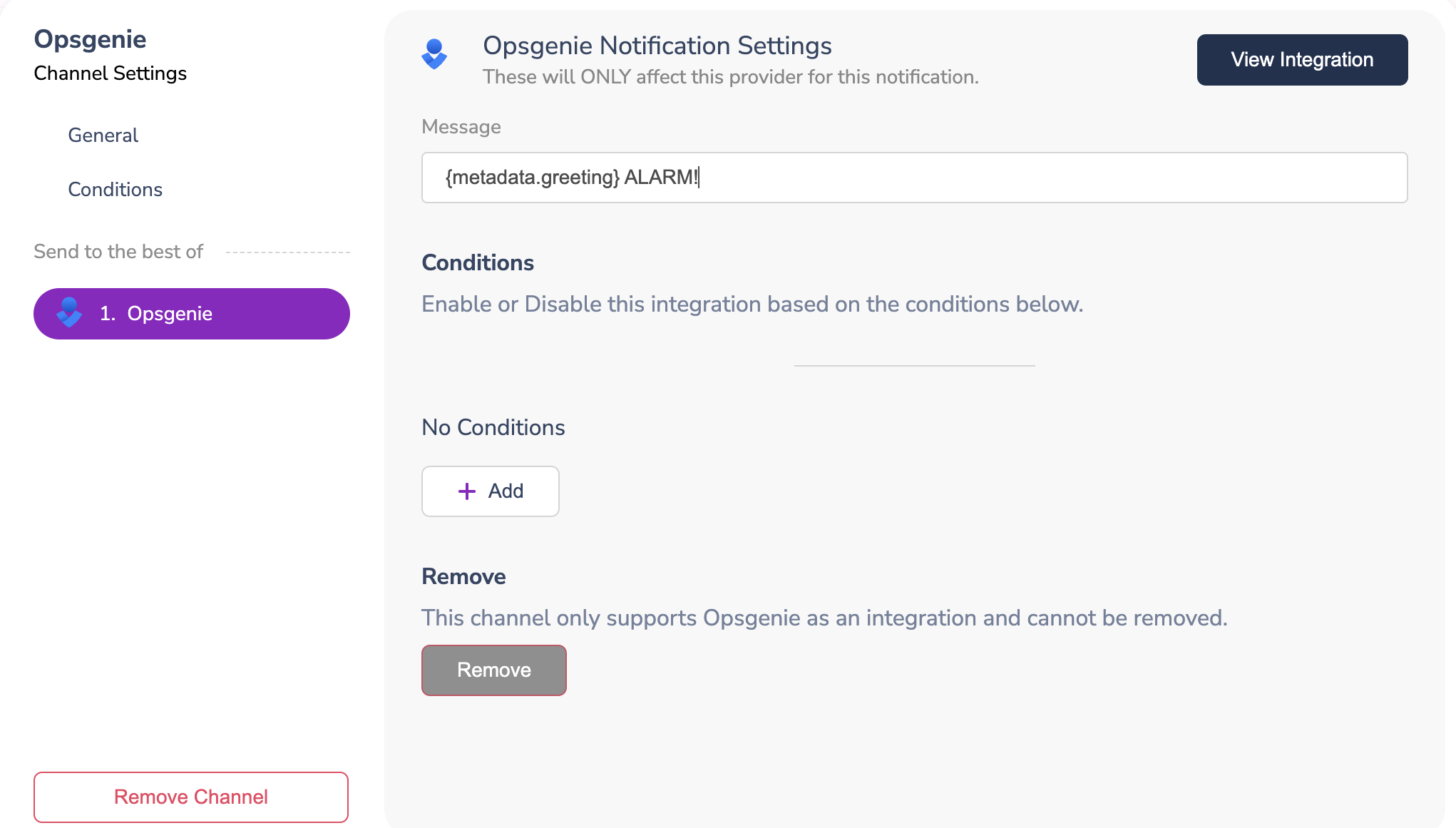
To add dynamic content to your message, include the data property in the API call payload:
{
"message": {
"data": {
"metadata": {
"greeting": "Hey... DO NOT PANIC..."
}
},
"providers": {
"opsgenie": {
"override": {
"config": {
"apiKey": "YOUR API KEY"
}
}
}
},
"template": "TEMPLATE_ID",
"to": {}
}
}
After processing the request, the notification will include the value from the data property.

Override
You can use overrides to change the configuration or request body that Courier sends to Opsgenie. For example, you can change the API key or the message body.
If you are using Opsgenie in the Europe region, ensure that you use the URL https://api.eu.opsgenie.com/v2 and the apiKey associated with your EU region.
{
"providers": {
"opsgenie": {
"override": {
"config": {
"apiKey": "YOUR API KEY",
"url": "URL"
},
"headers": {},
"body": {
"message": "YOUR MESSAGE"
}
}
}
}
}