How to White Label Email Notifications for Multiple Brands
Riley Napier
December 15, 2020

Whitelabeling emails is the process of transforming your emails, so that they look like they're coming from another brand. Imagine, for example, that you're an employee management platform that sends engagement surveys, check in-reminders, and other alerts on behalf of your customers. You and your customers will likely want those email notifications to match the employer's brand, not yours.
But, if you've ever had to whitelabel emails before, you know it can be a real headache. At an e-commerce platform where I worked previously, our customer service team would contact our clients one by one to get their logo and other assets and use a custom dashboard to upload each brand into our system. Then, on the engineering side, we'd write custom logic for our templates with conditionals for the different brands, pulling the brand IDs from our CMS. And, in some cases, we'd even write a hardcoded template for a specific brand.
That's precisely why we built Brands at Courier. Brands makes it easy to send whitelabeled notifications that match your customers' brands or, if you have multiple properties, your own sub-brands. As a developer, you can also create, update, and delete Brands programmatically with our Brands API, which saves a ton of time and effort.
In this post, I'll explain how you can create and send whitelabeled email notifications using Courier's Brands feature.
Whitelabeling your email notifications in Courier
Creating multiple brands
You can quickly create new brands through our UI or programmatically with our Brands API. When you create a new Brand, you have the option to configure the brand colors, the header and footer, and any social media links. You can even add custom CSS to the header, footer, and head section to have it fully match your customers' brands or your sub-brands.
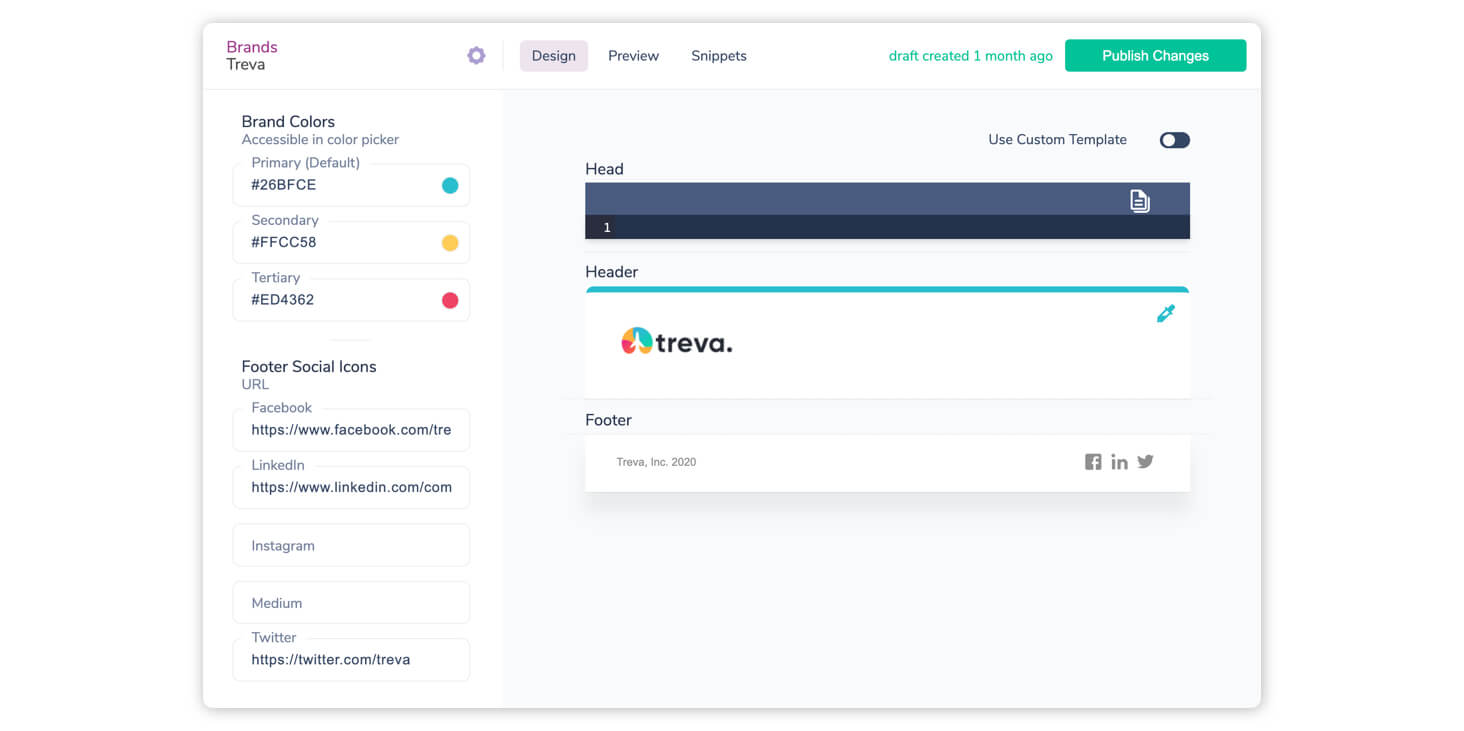
Creating custom, reusable code with Snippets
You can extend the Brands you create in Courier with Snippets. Snippets are pieces of code that you can reference in the templates for your notifications. Returning to our earlier example, if you were an employee management platform, you might create a Snippet for each of your customers' brands that includes their mission statement. Now, instead of copy-pasting across each template, you can simply call the Snippet by name.
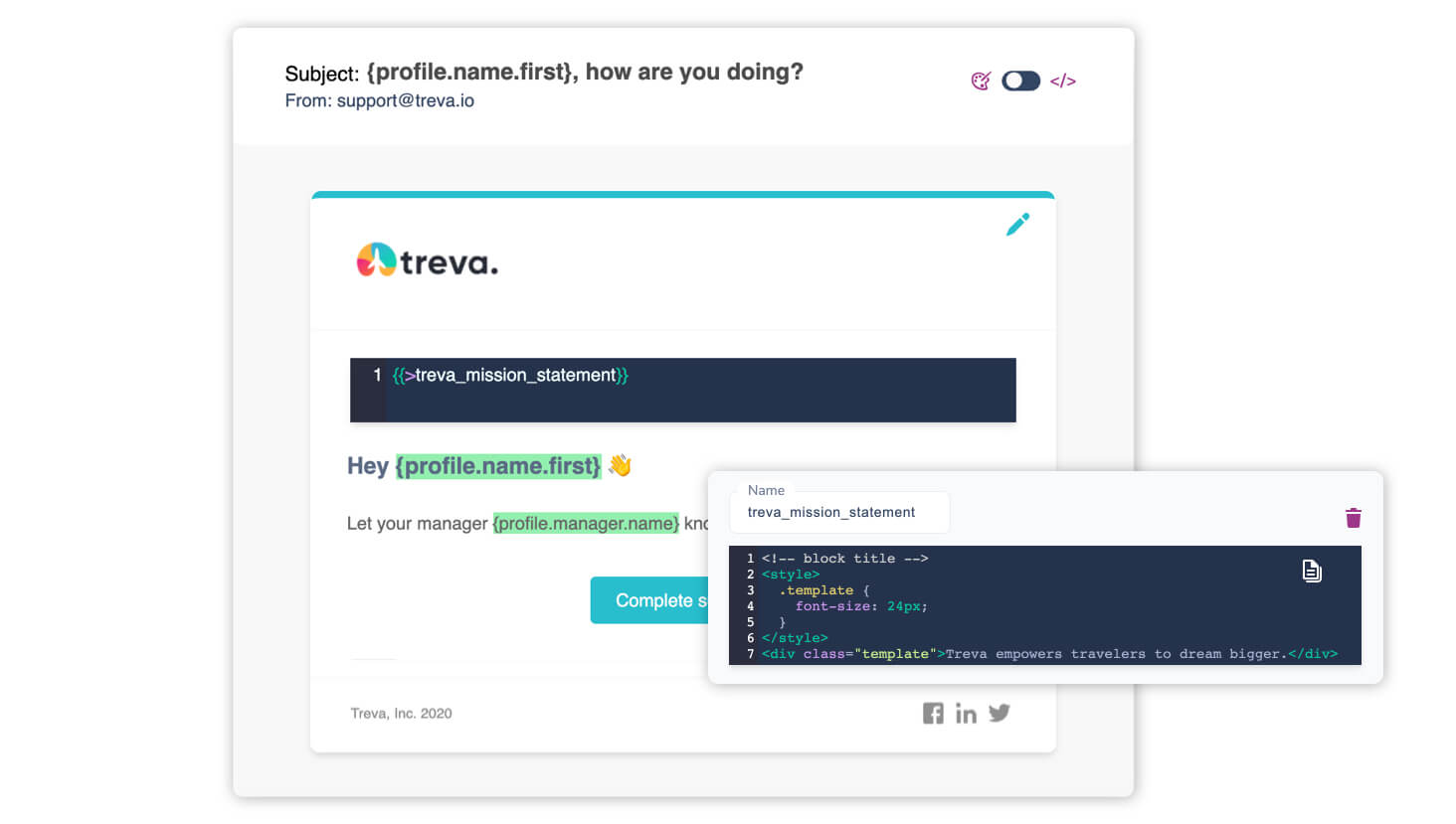
You can also use variables to customize your Snippet. You could, for instance, create a variable for your customers' mission statements. Then, you could reuse one template across all your Brands. When you send your notification, all you would have to do is include the correct Brand ID and supply the right value for the variable in your API call to Courier.
Like everything else about Brands, Snippets can be managed programmatically with our Brands API or customized in the UI.
Sending whitelabeled emails using Brands
Once you've set up your Brands, sending whitelabeled email notifications is super straightforward. You can either choose a specific Brand in the UI or you can set the Brand programmatically by including the Brand ID in your API call to Courier.
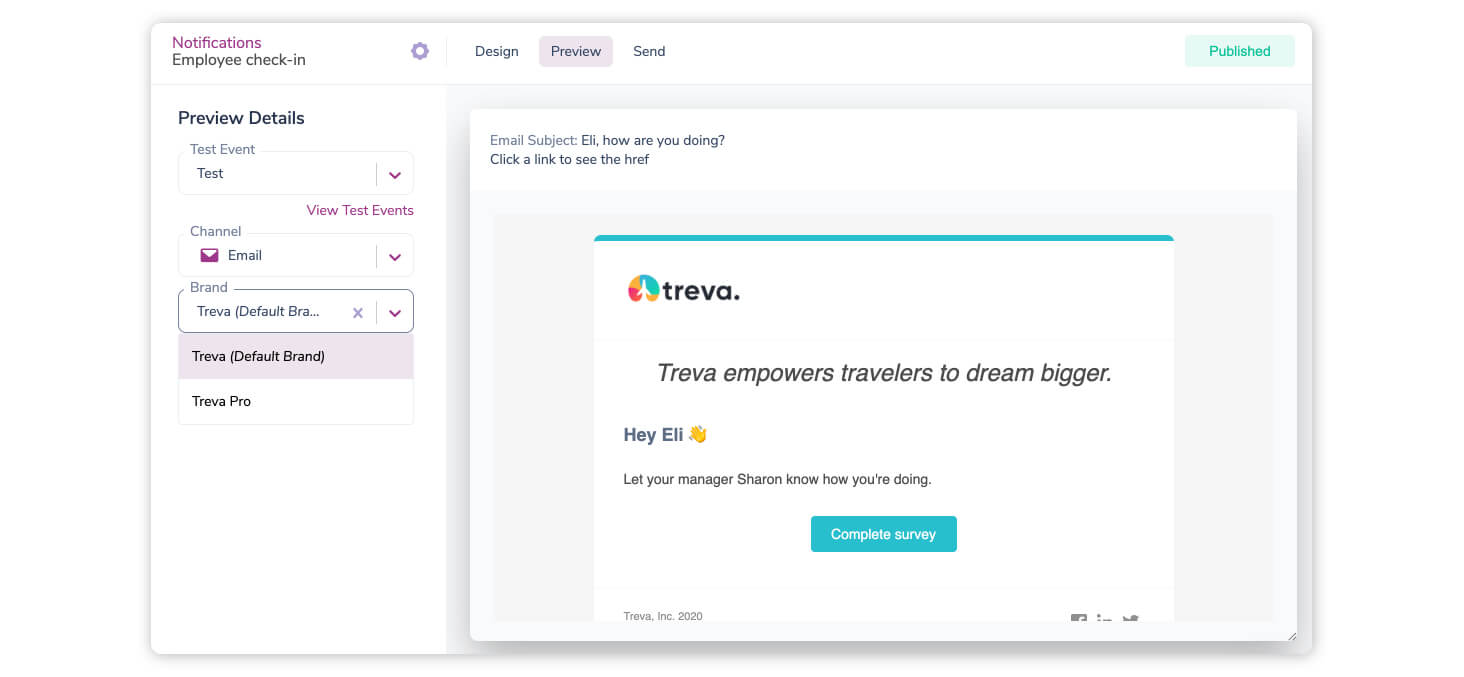
Get started with Brands
Ready to get started with Brands? Sign up for free – you can create up to 10 Brands and send up to 10,000 notifications free every month.
If you want to learn more about Brands, check out our livestream where Aydrian, our Staff Developer Advocate, walks you through how to create and send a notification with multiple Brands using the Courier API and Python SDK. You can also find additional code samples on Github – we offer libraries for Python, Ruby, Node, Go, and PHP.
Curious how we built Brands? Stay tuned for a look under the hood!
Similar resources
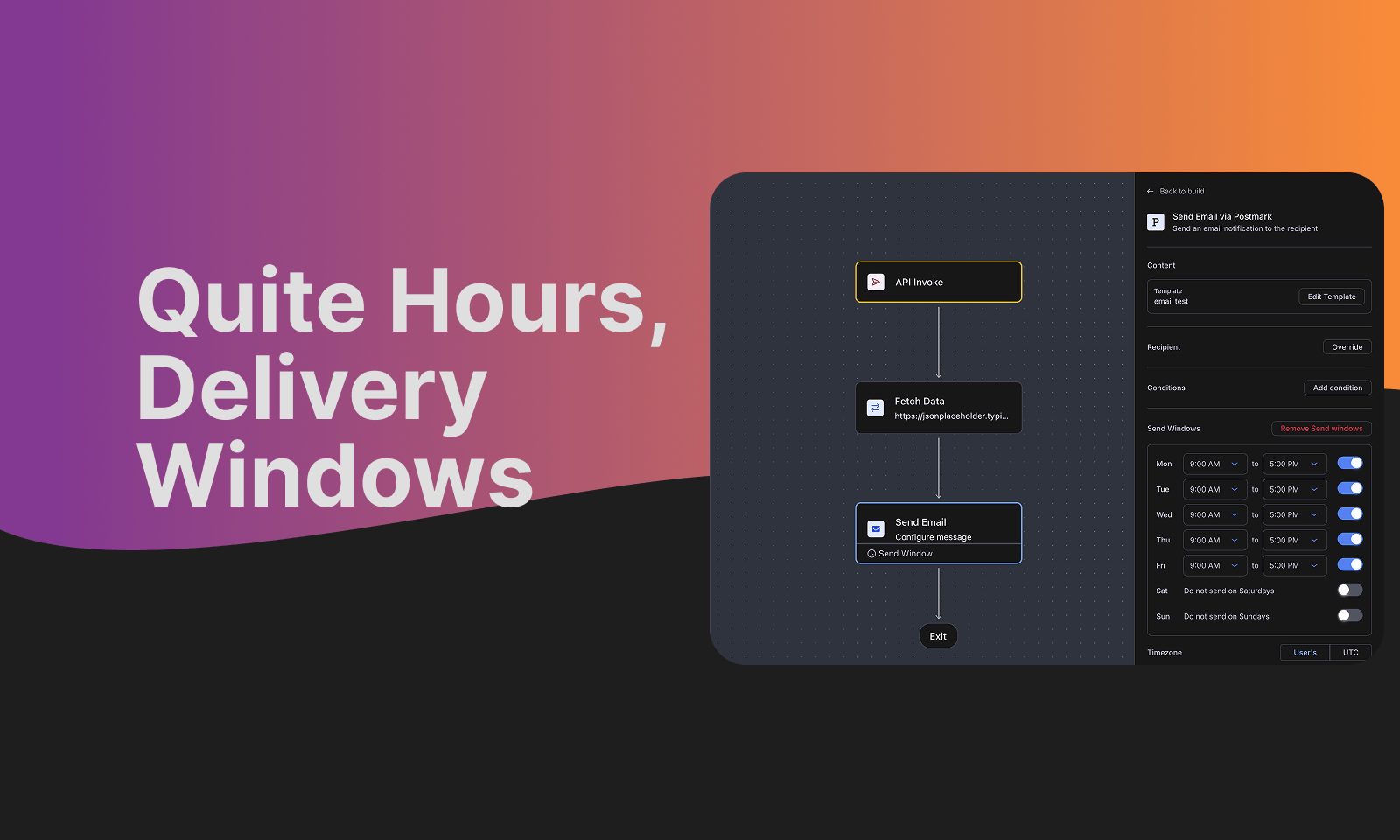
How Top Notification Platforms Handle Quiet Hours & Delivery Windows in 2026
No platform offers per-template delivery windows in 2026—it's either per-workflow (Customer.io, Knock), per-campaign (Braze), or global settings. This comparison shows exactly how six platforms handle quiet hours and send time controls based on their documentation and API specs. Braze leads on AI timing (23% open rate lift from Intelligent Timing across their customer base). Novu is the only platform letting subscribers set their own delivery windows. Customer.io and Knock require manual workflow configuration. OneSignal's strength is push-specific optimization across 300K+ apps. Courier combines per-node flexibility with API control. Includes feature matrix, timezone handling, and frequency capping differences.
By Kyle Seyler
January 16, 2026
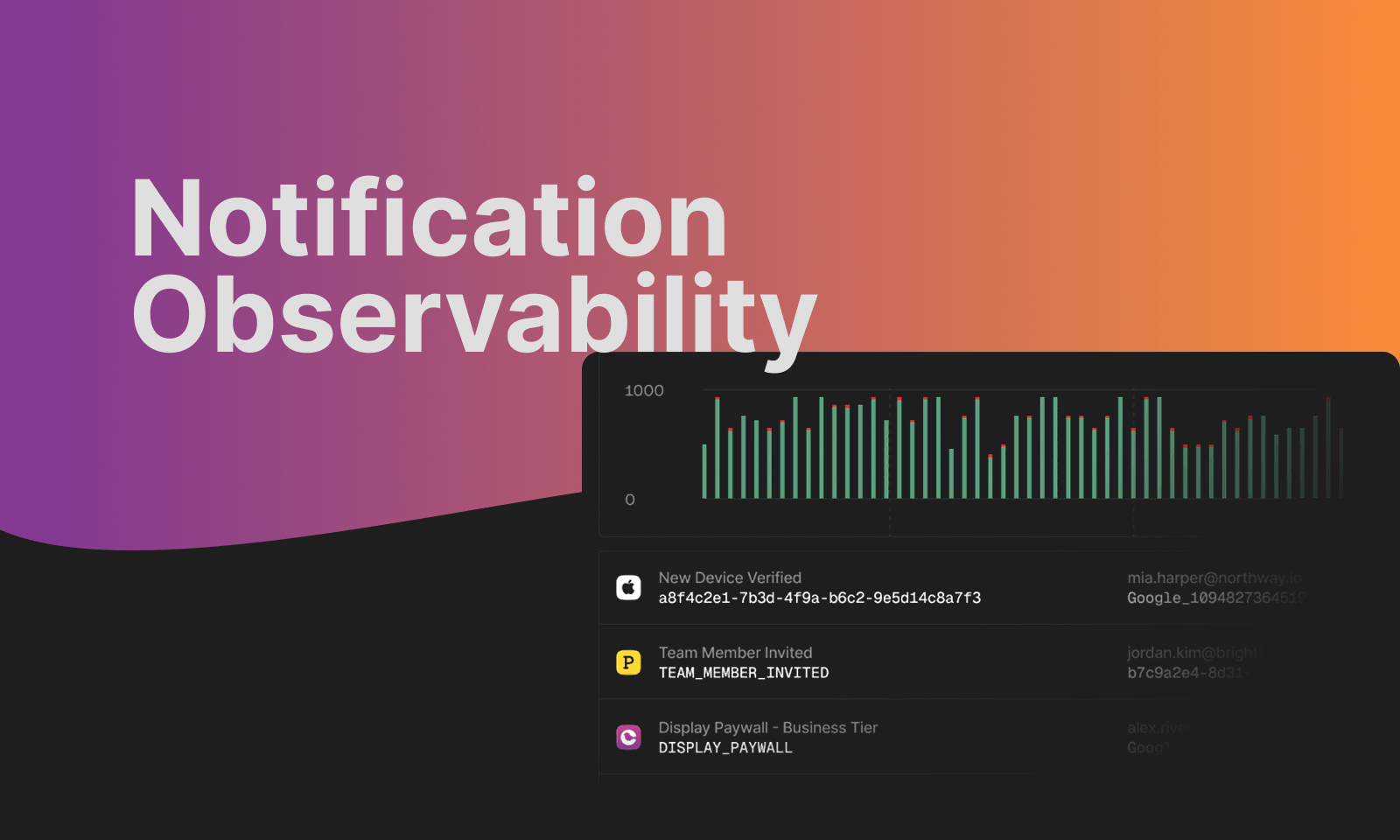
Notification Observability: How to Monitor Delivery, Engagement, and Provider Health
Notification observability is the practice of monitoring notification delivery, engagement, and provider health using the same tools and discipline you apply to the rest of your application infrastructure. It means tracking whether messages are delivered, opened, and acted on across email, SMS, push, and in-app channels, then surfacing that data in dashboards alongside your other application metrics. Key metrics include delivery rate by channel, bounce and failure rates, provider latency, open rate trends, and click-through rates by template. Teams can build notification observability through DIY webhook handlers that pipe provider events to Datadog or Prometheus, log aggregation from application send logs, or notification platforms with built-in observability integrations. This matters most for multi-channel systems, business-critical notifications like password resets and payment confirmations, and teams using multiple providers with fallback routing.
By Kyle Seyler
January 15, 2026

SMS Opt-Out Rules in 2026
TCPA consent rules changed in April 2025. Consumers can now revoke consent using any reasonable method, including keywords like "stop," "quit," "end," "revoke," "opt out," "cancel," or "unsubscribe." Businesses must honor opt-out requests within 10 business days, down from 30. The controversial "revoke all" provision, which would require opt-outs to apply across all automated messaging channels, has been delayed until January 2027 and may be eliminated entirely. SMS providers like Twilio handle delivery infrastructure and STOP keyword responses at the number level. They don't sync opt-outs to your email provider, push notification service, or in-app messaging. That cross-channel gap is your responsibility. Courier provides unified preference management that enforces user choices across SMS, email, push, and chat automatically.
By Kyle Seyler
January 13, 2026
© 2026 Courier. All rights reserved.