Overview
Courier’s preference management lets users control which notifications they receive and how they receive them. Users opt in or out of categories (e.g. marketing, product updates, security alerts), choose delivery channels per category where you enable it, and can subscribe to digests. Giving users this control respects their choices, supports compliance (e.g. unsubscribe requirements), and helps maintain trust and engagement.When to use preferences
Use preference management when you need:- User-controlled subscriptions – Let recipients choose which notification categories they receive.
- Compliance – Meet unsubscribe and consent expectations with one-click opt-out and preference centers.
- Channel and frequency control – Let users pick delivery channels (email, SMS, push, etc.) and digest schedules where your plan supports it.
Two ways to offer preference management
Hosted Preference Center
Courier-hosted pages where users manage their notification preferences. Best when you want zero in-app development: add a link in your notifications or brand footer and users get a branded, responsive preference page. Includes unsubscribe handling and optional channel selection (Enterprise).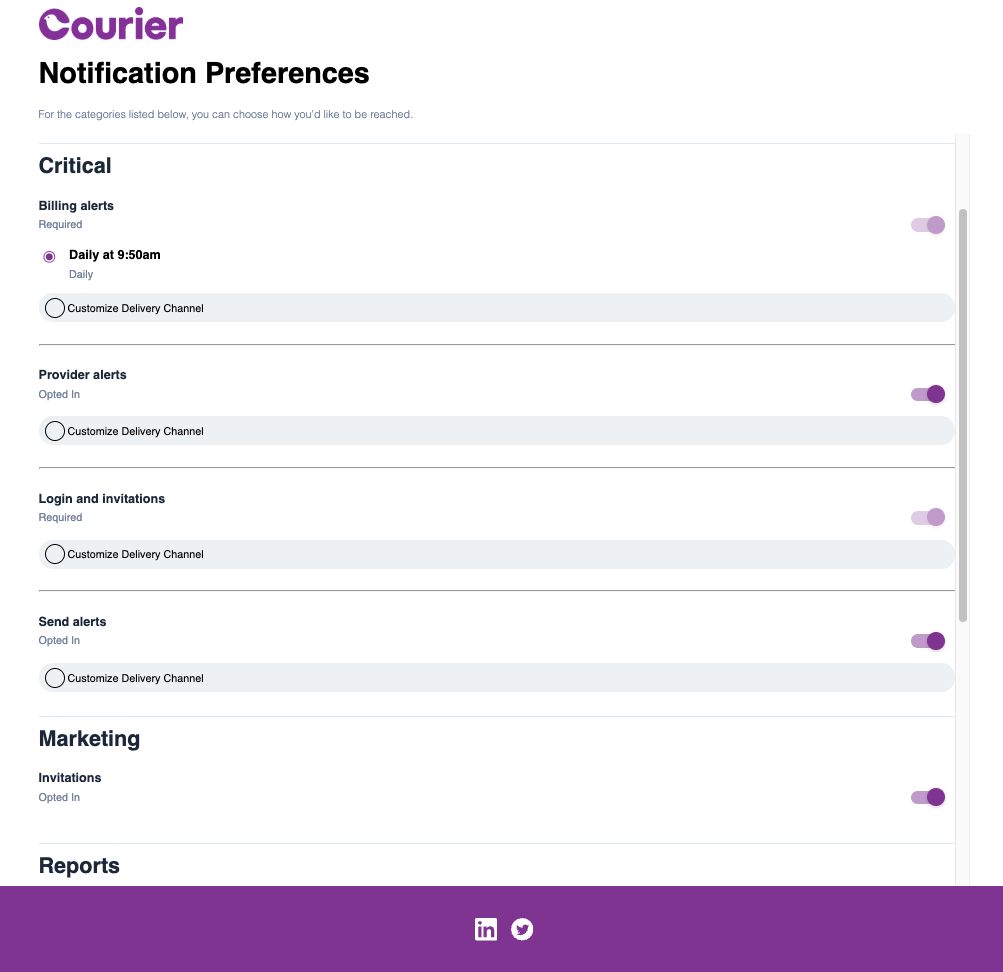
Embedded Preferences
Preference UI embedded in your app via React components or web components. Best when you want preferences to live inside your product (e.g. account or settings). Full control over layout and styling; uses GraphQL under the hood.What you can do with preferences
Configure topics and sections
Define subscription topics, group them into sections, set default opt-in/opt-out (or required), and map notification templates to topics so sends respect user choices.Offer channel and digest choices
Let users choose delivery channels per topic and subscribe to digests where enabled. Configure channel labels and digest schedules in the editor and Automations > Digest.Track and query preferences
View preference change history in the dashboard and query current preferences via the User Preferences API for analytics or downstream systems.Key Concepts
Preferences Editor
Configure subscription topics, sections, and channel options
Hosted Preference Center
Deploy turnkey hosted preference pages with branding and unsubscribe
Embedding Preferences
Integrate preference components into your application
User Preference Logs
Audit preference changes and query preferences via API