Overview
The Preferences Editor is your central configuration hub for building user-controlled notification experiences. Create subscription topics that users can opt in/out of, organize them into logical sections, and configure channel-specific delivery options. The editor provides a visual interface for setting up preference hierarchies that respect user choice while maintaining your notification strategy.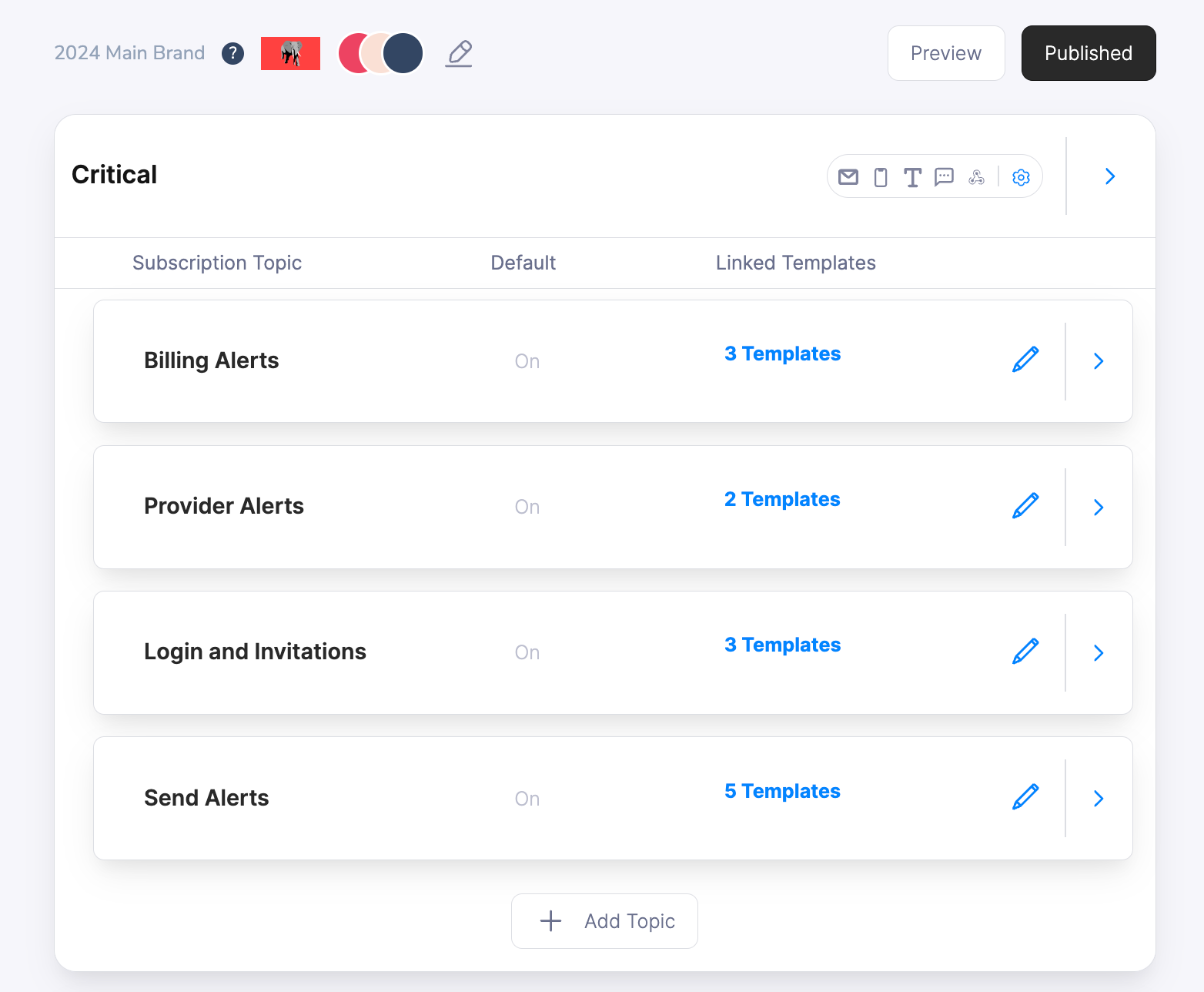
Preferences Editor
Key Features
- Subscription Topics - Create notification categories users can control independently (marketing, security, product updates)
- Preference Sections - Group related topics together with shared channel and delivery settings
- Channel Customization - Let users choose preferred delivery channels for each topic or section
- Default State Management - Configure whether topics start opted-in, opted-out, or required
- Channel Aliasing - Customize how channel names appear to match your brand voice
- Template Mapping - Connect notification templates to subscription topics for automatic preference enforcement
Core Components
Subscription Topics
Subscription Topics are notification categories that users can control independently. Each topic represents a logical grouping of related notifications that users might want to receive or skip.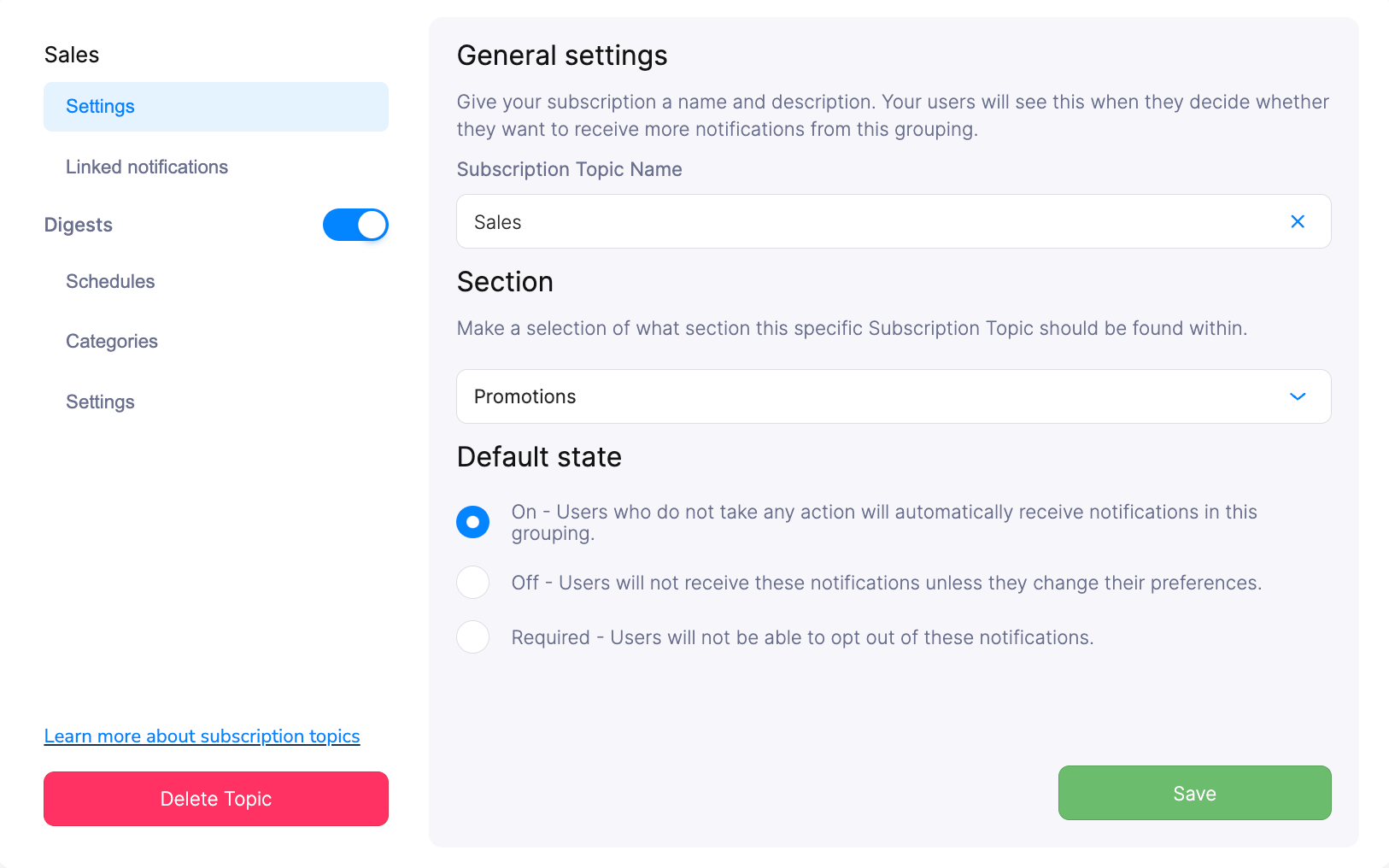
Subscription Topic Settings
Topic Configuration
Configure essential topic properties:- Name - User-facing label for the notification category
- Section - Which preference section contains this topic
- Default State - Whether users start opted-in, opted-out, or cannot opt-out
Default States
Control how users initially interact with each topic:- On - Users automatically receive these notifications unless they opt out
- Off - Users must explicitly opt in to receive these notifications
- Required - Users cannot opt out of these critical notifications
Template Mapping: Each notification template can only be mapped to a single subscription topic for clear preference enforcement.
Topic Data
Availability: Topic Data is available for Enterprise customers. Contact Courier Support for access or Request a Demo to learn more about how Courier could help you.
- Filter subscription topics by metadata
- Create custom logic for controlling preferences
- Maintain custom topic descriptions
Preference Sections
Preference Sections group related subscription topics together and define shared delivery channel options. Sections provide organizational structure and determine which channels users can customize for grouped topics.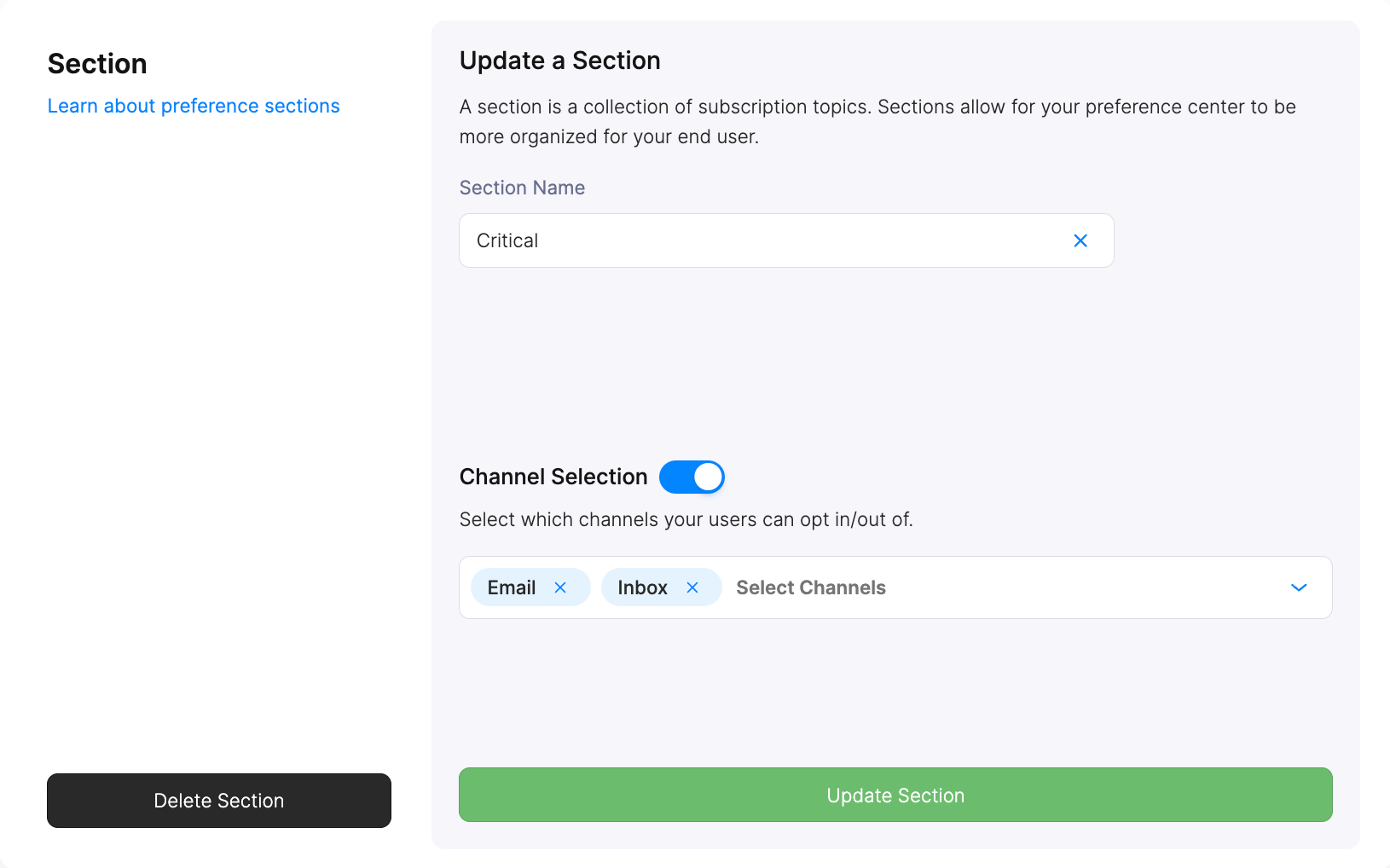
Preference Section Settings
Channel Selection
Availability: Delivery Channel Selection is available for Enterprise customers. Contact Courier Support for access or Request a Demo to learn more about how Courier could help you.
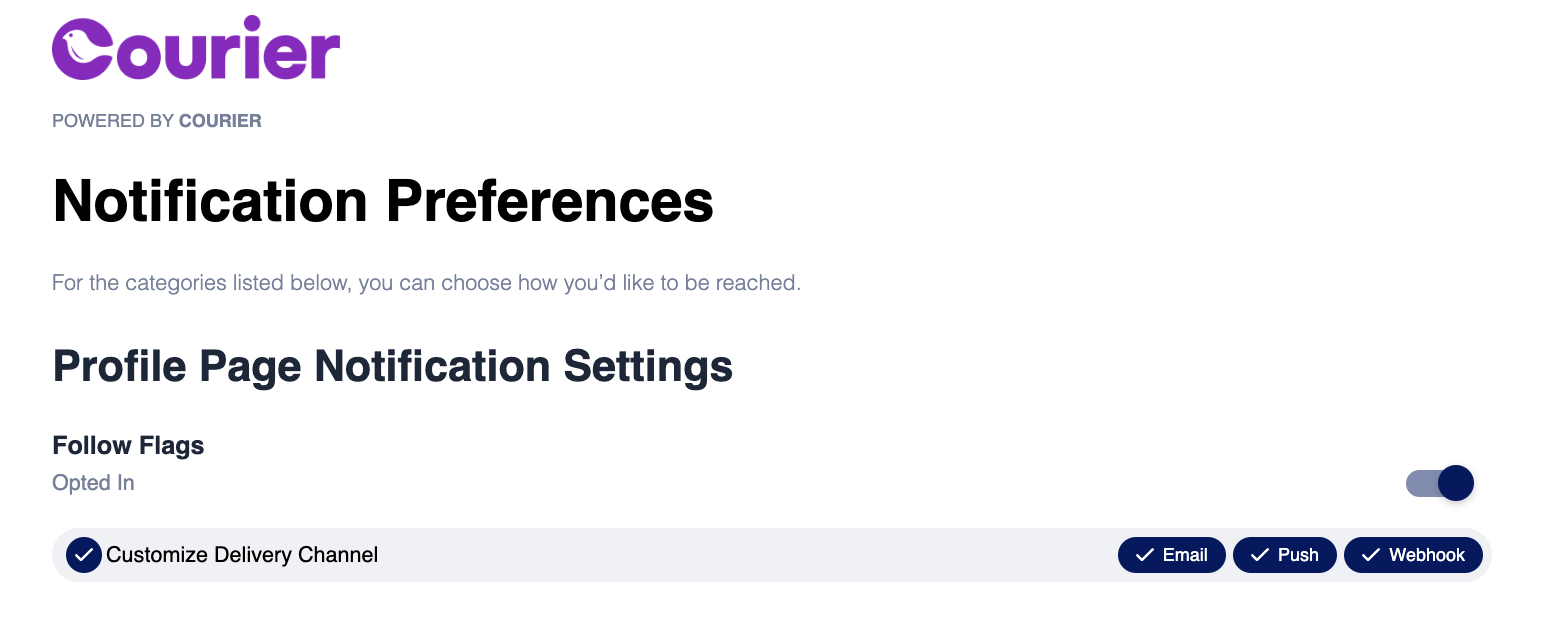
User Channel Selection
Custom Routing API
When users customize their delivery channels, their preferences are reflected in thecustom_routing array when calling the user preferences API:
Channel Customization
Channel Aliases
Customize how notification channels appear to users to match your brand voice and terminology. Instead of generic labels like “Email” or “SMS”, use terms that resonate with your audience like “Newsletter” or “Text Alerts”.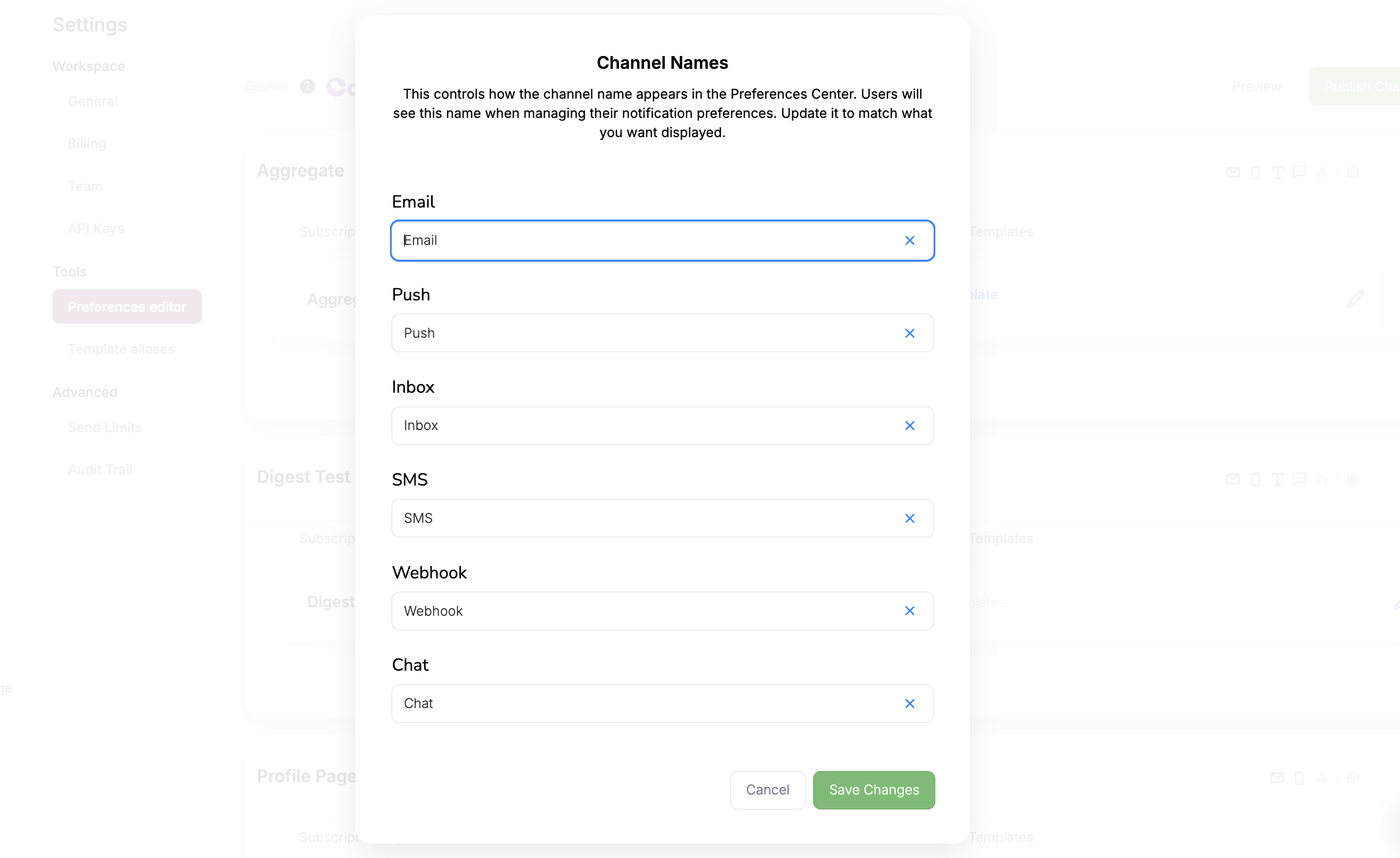
Channel Name Customization
Template Integration
Connect your notification templates to subscription topics through three different approaches:Configure in Topic Settings
Select notification templates directly within subscription topic configuration to establish the preference relationship.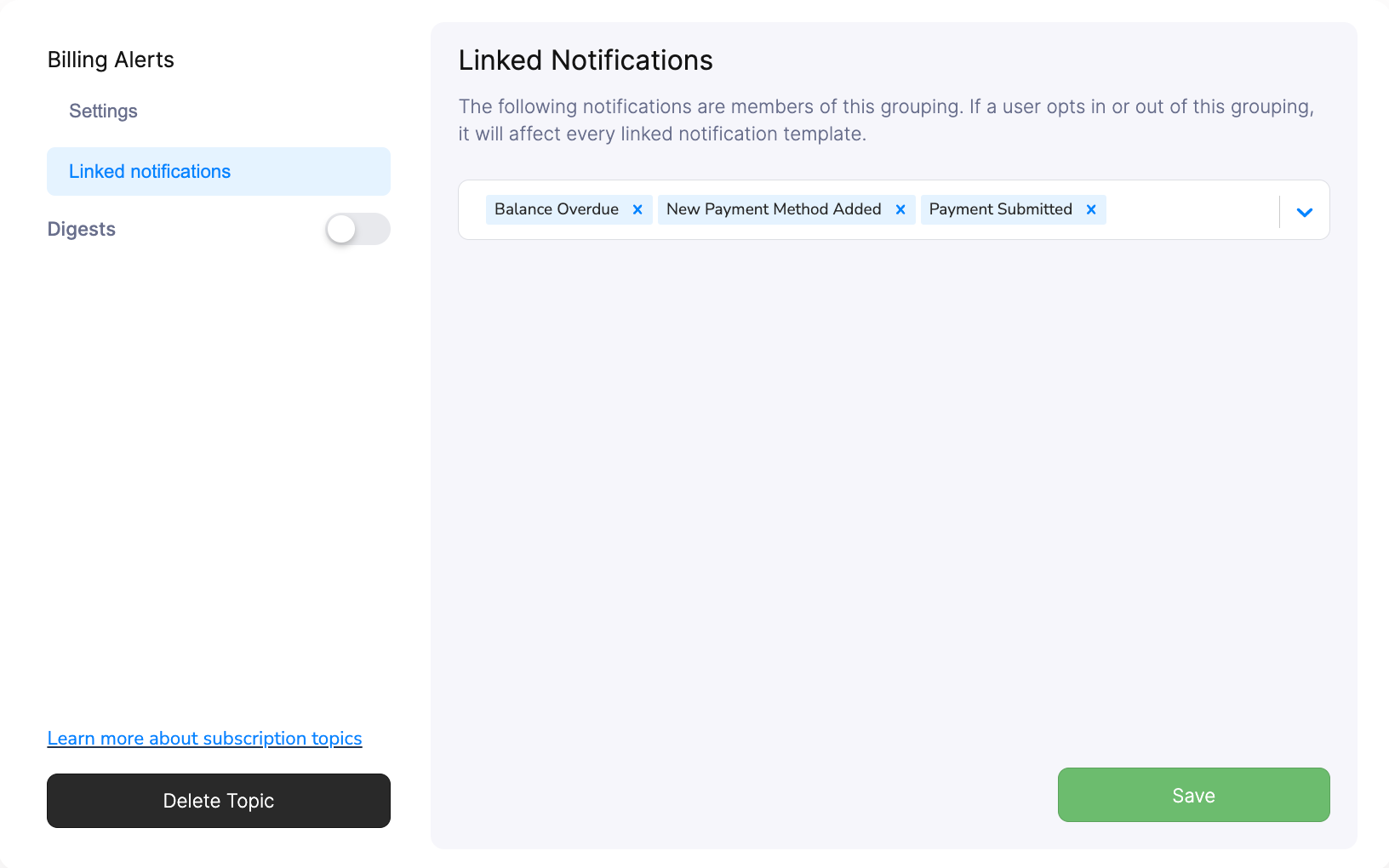
Linked Templates in Topic Settings
Set During Template Creation
Choose a subscription topic when creating new notification templates to automatically establish the preference mapping.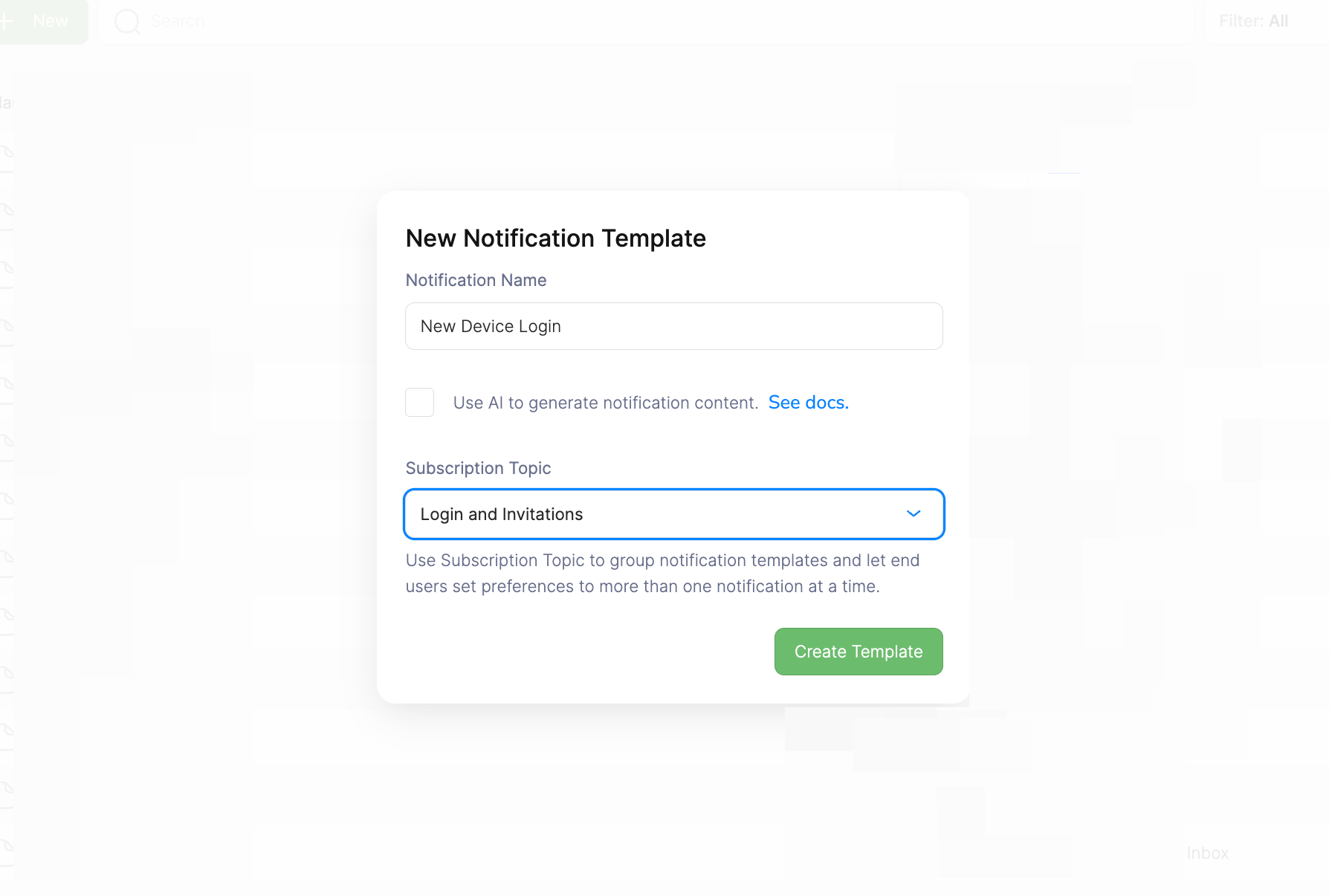
Topic Selection in Template Creation
Update in Template Designer
Modify subscription topic assignments within the Template Designer to adjust preference enforcement for existing templates.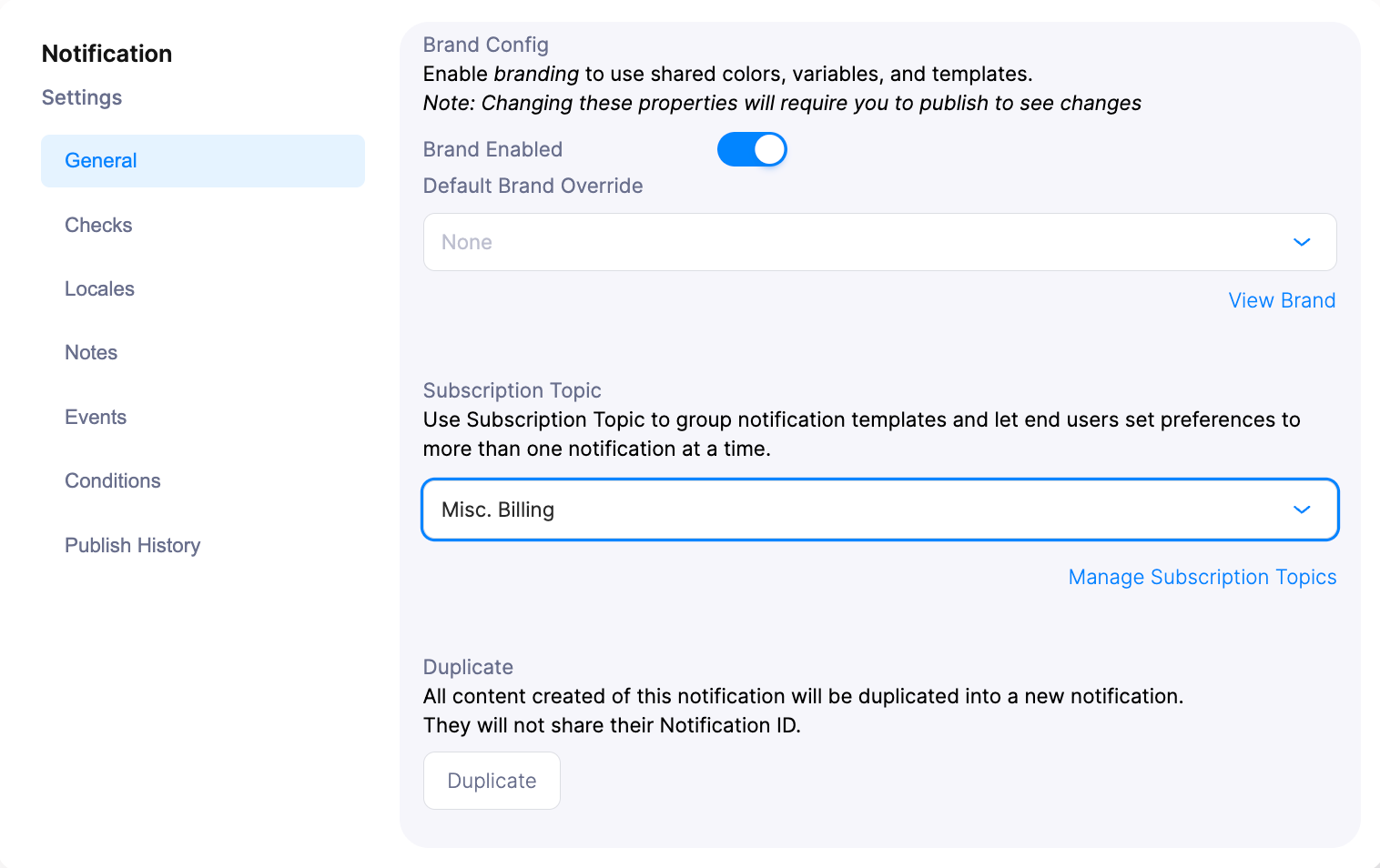
Topic Assignment in Template Designer
Next Steps
Hosted Preference Center
Deploy turnkey hosted pages for user preference management
Embedding Preferences
Integrate preference components directly into your application
User Preferences API
Programmatically manage user preferences and custom routing
Template Designer
Create notification templates with preference integration