Building Product Notifications That Users Love
Nick Gottlieb
April 07, 2022

Product notifications should never spoil a user’s experience—they should contribute to it. Otherwise, users are prone to turn off the notifications. According to Statista, 39% of smartphone users who receive too many notifications turn them off in response.
So how do you create product notifications that delight a user no matter how harried? Consider your users and their many different experiences as you design and build your product, not after.
In other words, your product should define the notification experience.
Notify Intelligently
Simply put, notifying your users intelligently means serving them the right content, in the right channel, at the right time.
Let’s say you work for a large airline and are currently building a mobile app to serve your travelers. Some information, like gate or flight time changes, must be served in real time to a user. Considering this scenario in the design and build phase allows developers to understand the right content, in the right channel, at the right time.
Let’s say the real-time information our user needs is a gate change. Our user is hurrying through security and stressed to the max. A real-time push notification and or text message is probably the best way to send their gate details without adding more stress to an already stressed traveler.
In our scenario, a push notification or an SMS at the right moment is the difference between a missed flight and a user who’s bound to churn and a happy traveler who will probably be a long-term user.
However, there’s a fine line between delighting and spoiling a user experience. Push notifications and SMS are best for urgent updates like delays, cancellations, or gate/terminal changes. Travelers trying to get through security with their sanity intact do not need real-time push notifications or SMSs about promotions or travel deals—that would be an example of the wrong content, in the wrong channel, and at the wrong time.
Offer Notification Granularity
Let’s be real—today’s users expect to maintain control, so offering notification preferences isn’t really an option anymore; it’s a must-do. Offering users control over how an app notifies them pays off exponentially in a user's lifecycle with the app.
Granular permissions allow users to opt-in and opt-out of notifications that aren't time-sensitive or essential to the users' end experience. For example, when a user installs our fictional mobile travel app, they will be delighted to see that they have the option to curate their preferences around flight reminders. You might not let them opt out of gate or terminal changes, but you do let users choose whether they want seat upgrade or flight deal notifications.
Once our user is safely through security and relaxing at their terminal—browsing options for seat upgrades or a deal on their next trip is delightful. Whereas notifying our users as they struggle to get to their terminal with dings and buzzes reminding them to UPGRADE!—spoils an already stressful airport experience.
When developers don’t consider notification as an extension of the product and don’t offer preference controls to their users, they risk spoiling their users' experiences and losing them. In fact, research shows that 40% of users will abandon an app for a competitor after a bad experience.
Know When to Batch
To put it simply, don’t spam your users! Whether they're running late on a Monday morning or sweating their way through airport security, people rarely appreciate a stream of notifications.
Have you ever collaborated with someone via Google Docs? The tool is pretty smart about notifications. Instead of sending a separate email for every comment someone leaves, Google Docs bundles these notifications into a single email.
Be like Google Docs. Instead of overwhelming your web users with notifications, group them into batches that you send just a few times per day.
Think of our first user taking a moment in the car to silence their notifications indefinitely and probably forever, and instead, give users a reason to stay. Android 7.0 shows developers when and how to create and send group notifications so that you're not inadvertently spamming your users away.
Be Helpful
Serving your users’ information at the right time is only half the battle. Knowing what details your user needs is another.
Let’s return to our fictional user relaxing in the terminal, waiting patiently for their flight (and looking forward to their upgraded and better seat). Suddenly, they receive a text message alerting them that the flight is canceled. A total bummer.
But what if the text message also said: “click here for rebooking options”? Less of a bummer and actually kind of delightful.
When notifying users, provide all of the information they need to help them achieve their end goal.
Use Notification Analytics
To constantly provide and optimize a better user experience, engineers and developers need to build their products with visibility. Visibility means being able to see and understand how users receive and/or react to your notifications.
If a product engineering team can’t see how notifications are performing, they can't optimize their user experience. Once the product is built, engineers and developers should have a means of analyzing notification metrics, from deliverability open rates to engagement rates. Without this information, how will our fictional travel app know when it is the wrong time to send a push notification?
Moving Forward with Notifications That Delight and Enhance UX
Understanding that your product will ultimately define its users’ notification experiences means your engineering team can implement these ideals as they build. This is the best way to ensure your notifications enhance and don’t spoil your users’ experiences. In a nutshell:
TL;DR
One universal rule that will never fail your app or your users: consider your users and their many experiences while you design and build your product—not after.
There are five ways to leverage notifications and make them core to your UX. Notify intelligently, offer notification granularity, know when to batch, be helpful, and use analytic visibility.
Read more about real-life start-ups leveraging notifications successfully and how they are doing it.
Or, try delivering in the right place and at the right time for yourself!
Similar resources
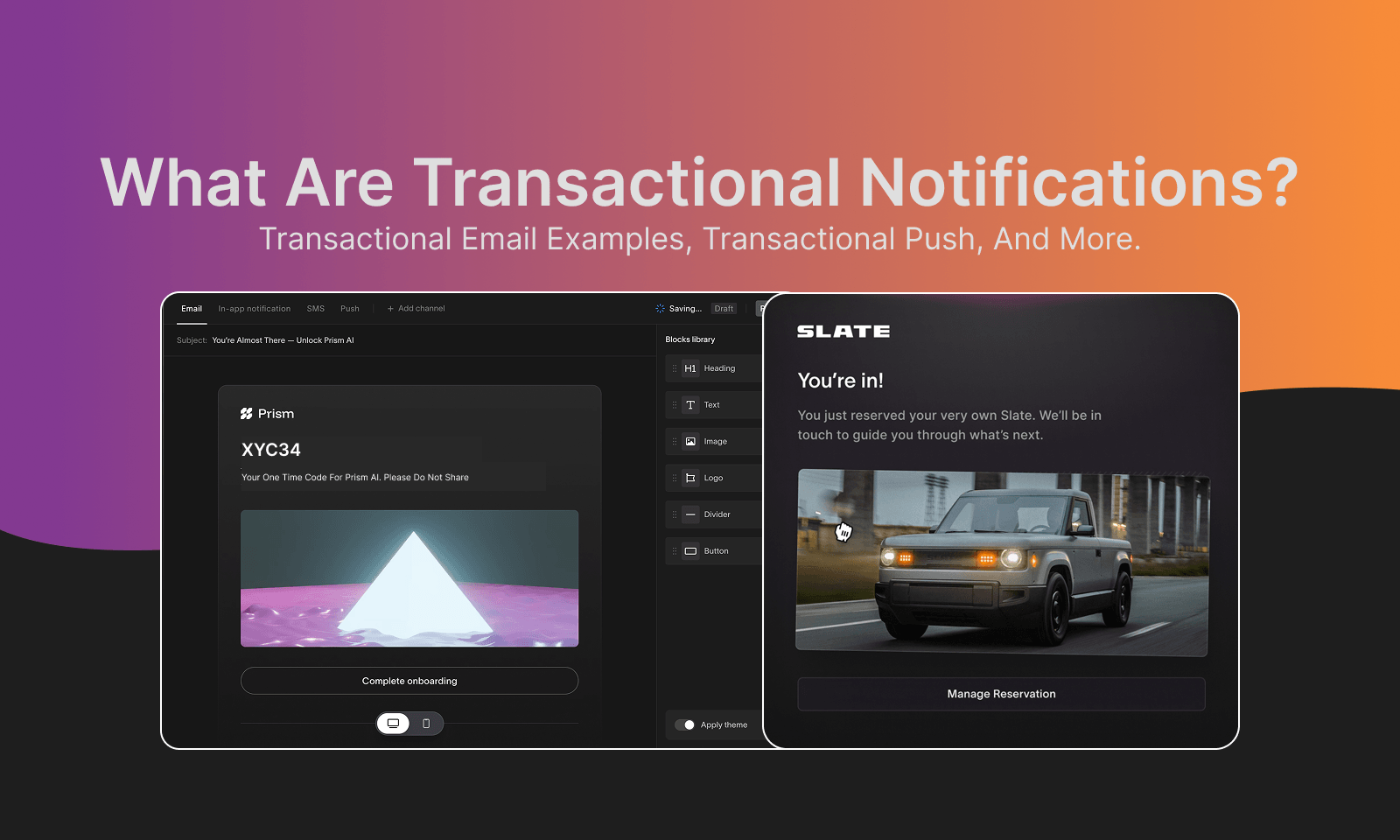
What are transactional notifications? Transactional email examples, transactional push, and more.
Transactional notifications are automated messages triggered by user actions or system events, like password resets, order confirmations, and payment alerts. Unlike marketing messages, they require no opt-in and have legal protections under CAN-SPAM. This guide covers what transactional notifications are, how they work across email, SMS, and push channels, real-world examples for each, and how to stay compliant. Whether you're building your first notification system or auditing an existing one, this breakdown will help you understand what belongs in each category and how to route messages correctly.
By Kyle Seyler
February 17, 2026
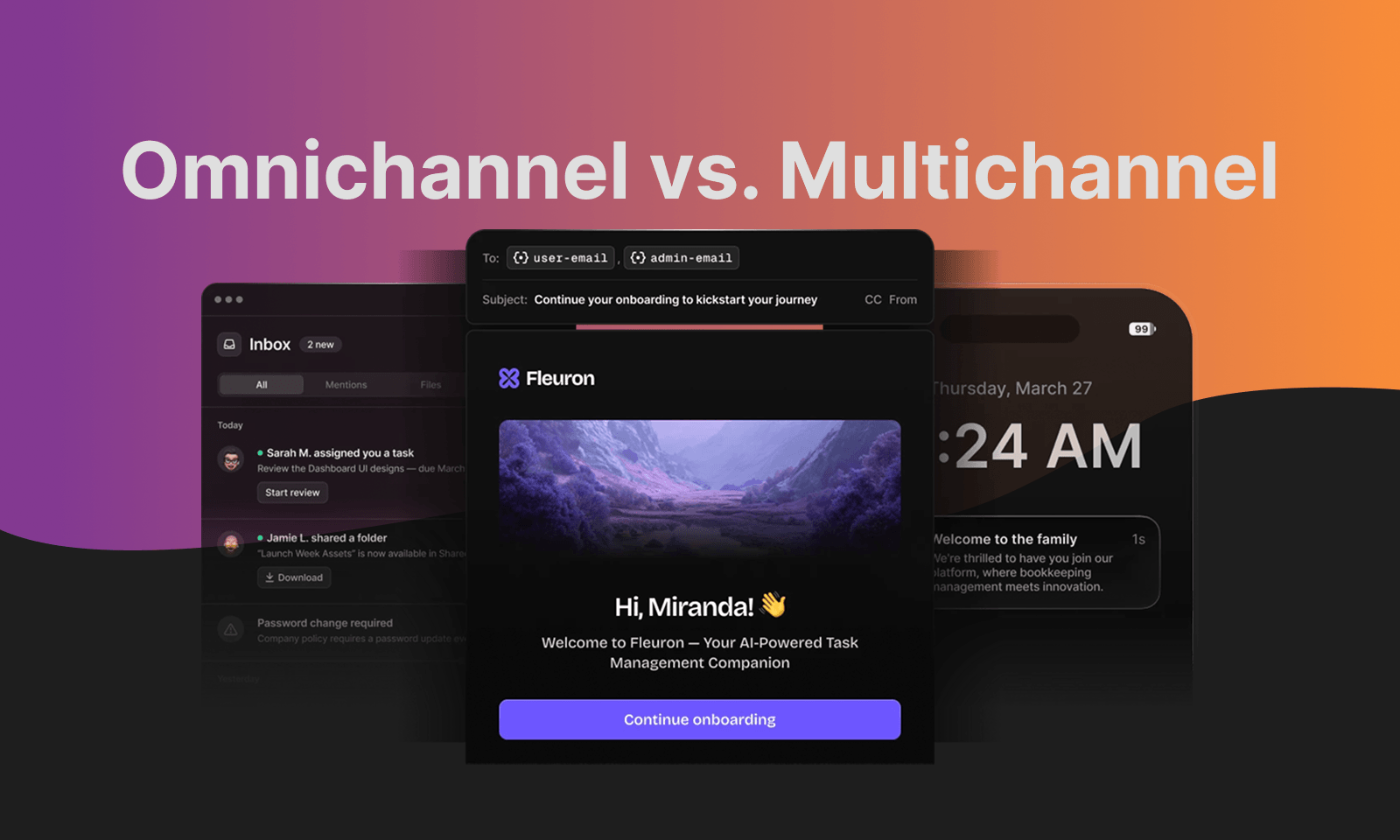
What's the Difference Between Omnichannel & Multichannel
Most teams say "omnichannel" when they mean "multichannel," and in most cases the distinction doesn't matter much. But if you truly want to provide an exceptional customer engagement experience you should know the difference. Both involve sending messages across email, push, SMS, Slack, and in-app. They terms diverge when those channels know about each other. Multichannel means you can reach users on multiple channels. Omnichannel means those channels share state, so a user who reads a push notification won't get the same message via email an hour later. This guide breaks down the real distinctions, when the difference actually matters, and which messaging platforms deliver true omnichannel coordination.
By Kyle Seyler
February 11, 2026
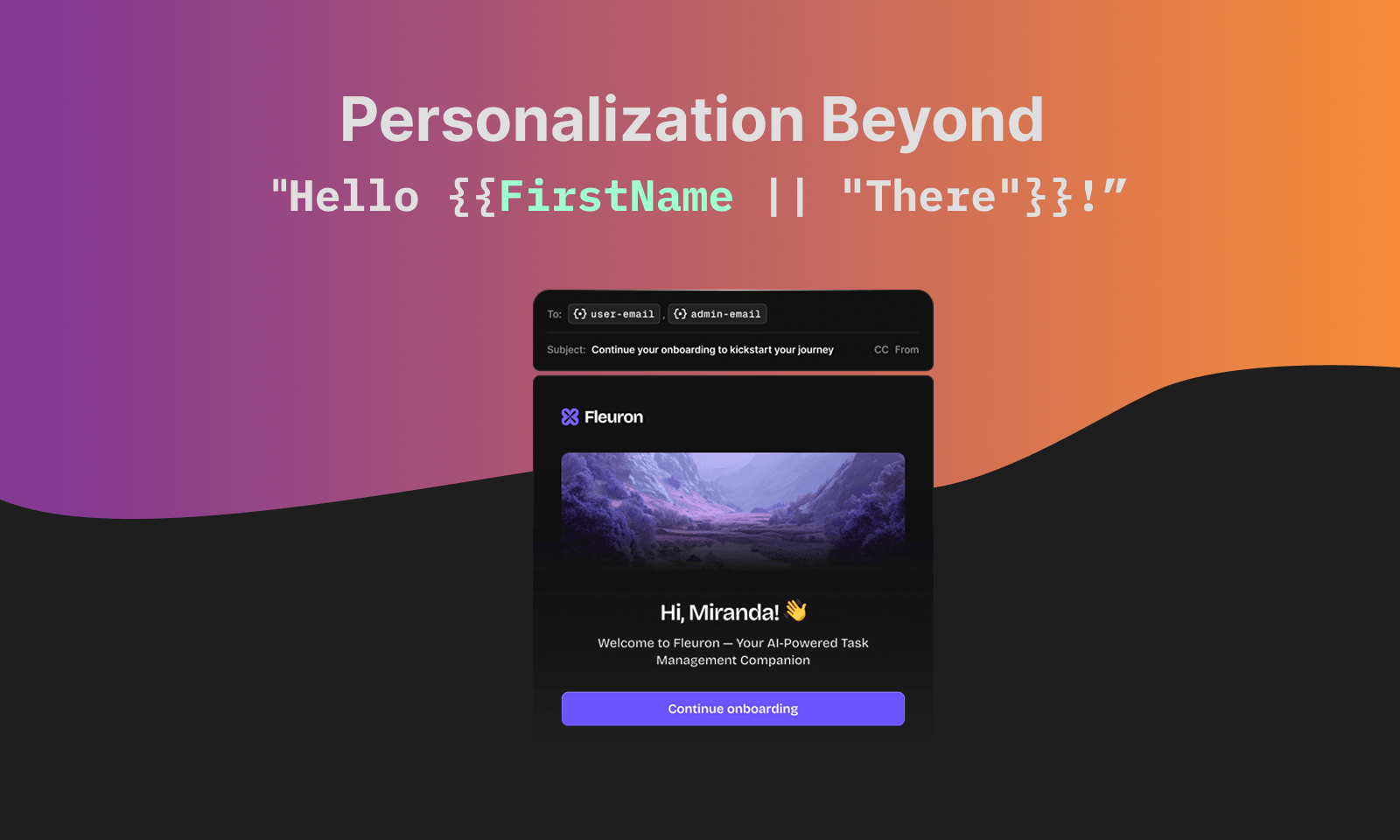
Personalization Beyond "Hello {{firstName || "there"}}!"
Using someone's name matters, just not for the reason most teams think. It builds familiarity over time but doesn't change what people do. The teams getting real results have moved past names to sending based on what users do and when it matters to them. This guide breaks down five tiers of personalization, shows where the gains actually come from, and helps you figure out where to focus. No machine learning needed for the tiers that matter most.
By Kyle Seyler
February 05, 2026
© 2026 Courier. All rights reserved.