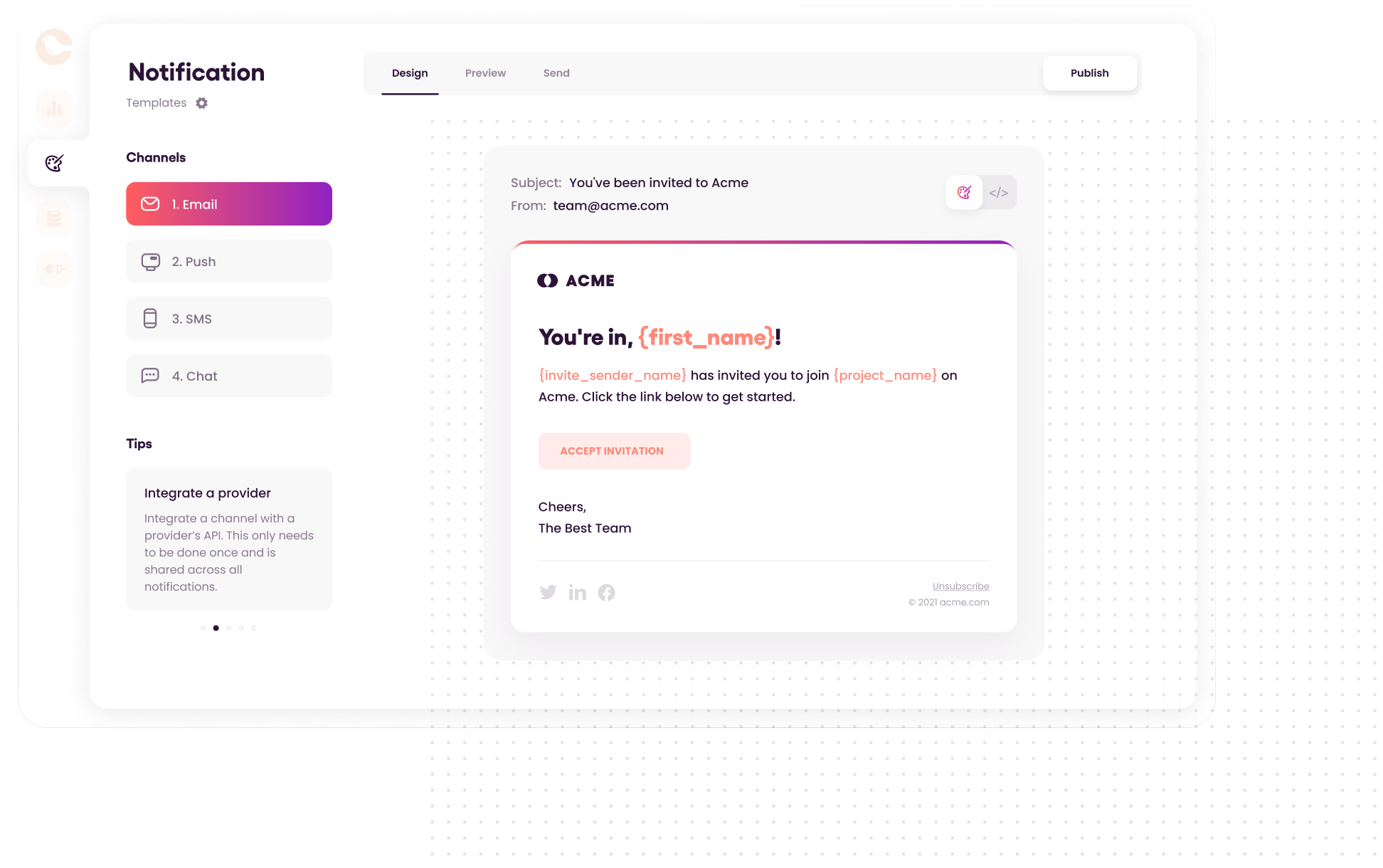
Perfectly formatted messages for every channel
Courier Templates allow you to deliver the same message across multiple channels using the same data. Buttons, links, text, and more are auto-formatted for your channel and provider.
Get started for free
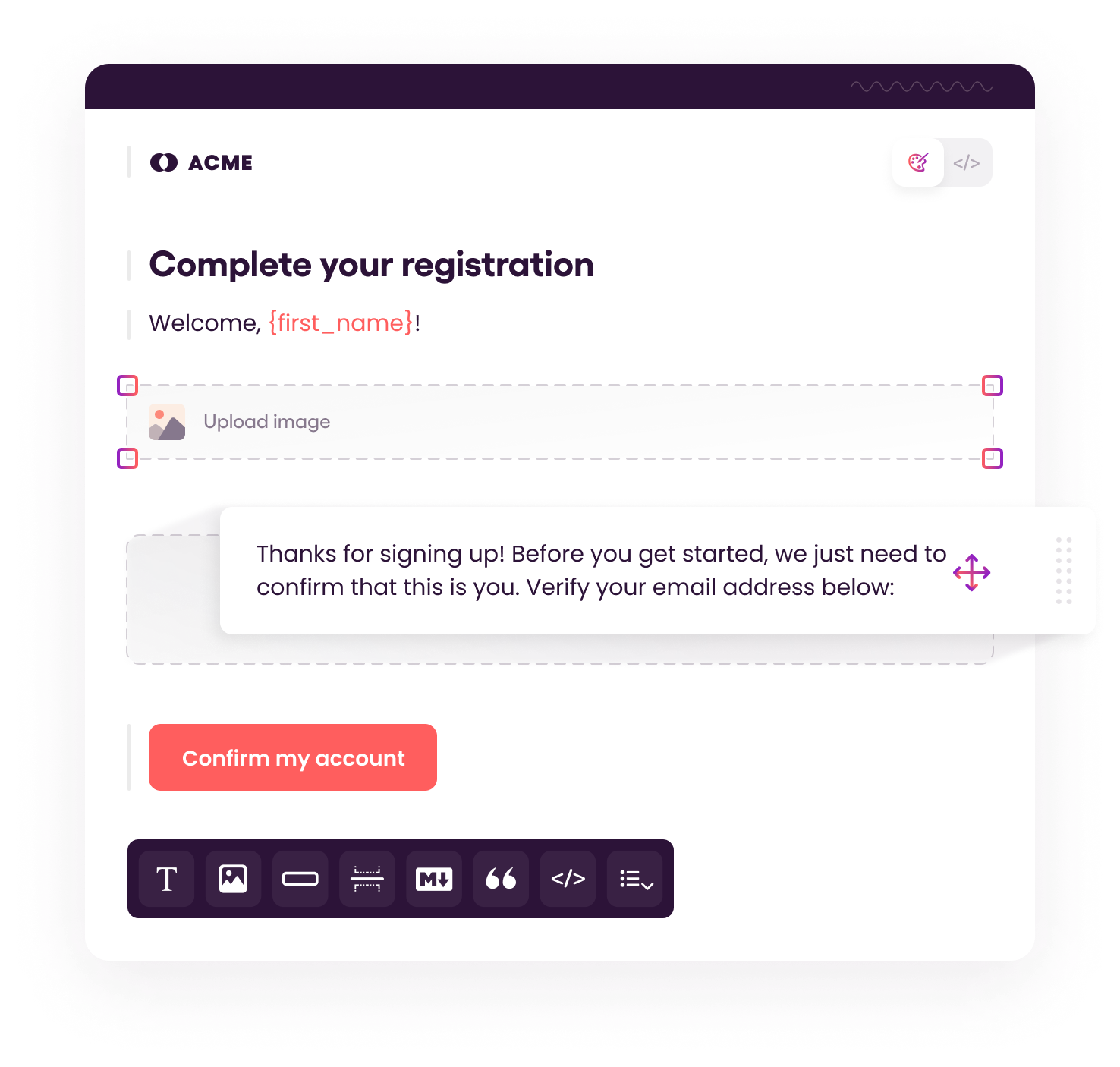
Easy drag and drop editor for designing templates
Courier's template designer makes it easy for anyone to update and edit message content and design. Simply drag and drop your content blocks, then publish—no need to redeploy code.
Edit once and update everywhere
Robust version control allows for easy rollback
1import { CourierClient } from "@trycourier/courier";2const courier = CourierClient({ authorizationToken: "******************" });34// Example: send a message supporting email & SMS5const { messageId } = await courier.send({6eventId: "courier-quickstart",7recipientId: "37e2c08c-3958-449a-8266-dea286807f65",8profile: { },9data: {10blueiables: "awesomeness",11},12});
Data gets passed to your templates as part of the send API call
Courier allows you to easily populate the dynamic parts of your templates when making your API call using the data object. Override or update any part of your template via the Courier API.
Build your first notification in minutes
Send up to 10,000 notifications every month, for free.
Get started for free

Build your first notification in minutes
Send up to 10,000 notifications every month, for free.
Get started for free

© 2024 Courier. All rights reserved.