Most Popular
Start Routing Notifications Today!
Courier is a notification service that centralizes all of your templates and messaging channels in one place which increases visibility and reduces engineering time.
Sign-up

Sending Notifications via Microsoft Teams
Check out the video below to watch us:
- Update our existing Courier Live Alert notification to include Microsoft Teams
- Create a bot in Microsoft Azure
- Connect that bot to the Courier Microsoft Teams Integration
- Attempt to send to a channel and a user
Be sure to Like the video and Subscribe to our YouTube channel.
A Delayed Partial Victory
Unfortunately, Tony and I were not successful in sending a message during this stream, but we were correct as to why sending to a channel was not working. The bot we created had not been added to any of the channels in our Microsoft Teams instance.
I decided to start again from scratch with a new bot. After a few Google search, I came across the Beginners Guide to MS Teams Development #2: Bots guide by Tomomi Imura. I used this to create my bot using App Studio available inside the Microsoft Teams client. I recommend checking out the post if you are looking to get started working with Microsoft Bots.
After creating the Reverse Bot from the post and seeing it work, I added the Team scope and found the option to add my bot to a channel in a team. In App Studio, when you click Install in the Test and distribute section, you can click the dropdown arrow on the Add button and select Add to a team. This will prompt you to select a team and channel to install the bot to.
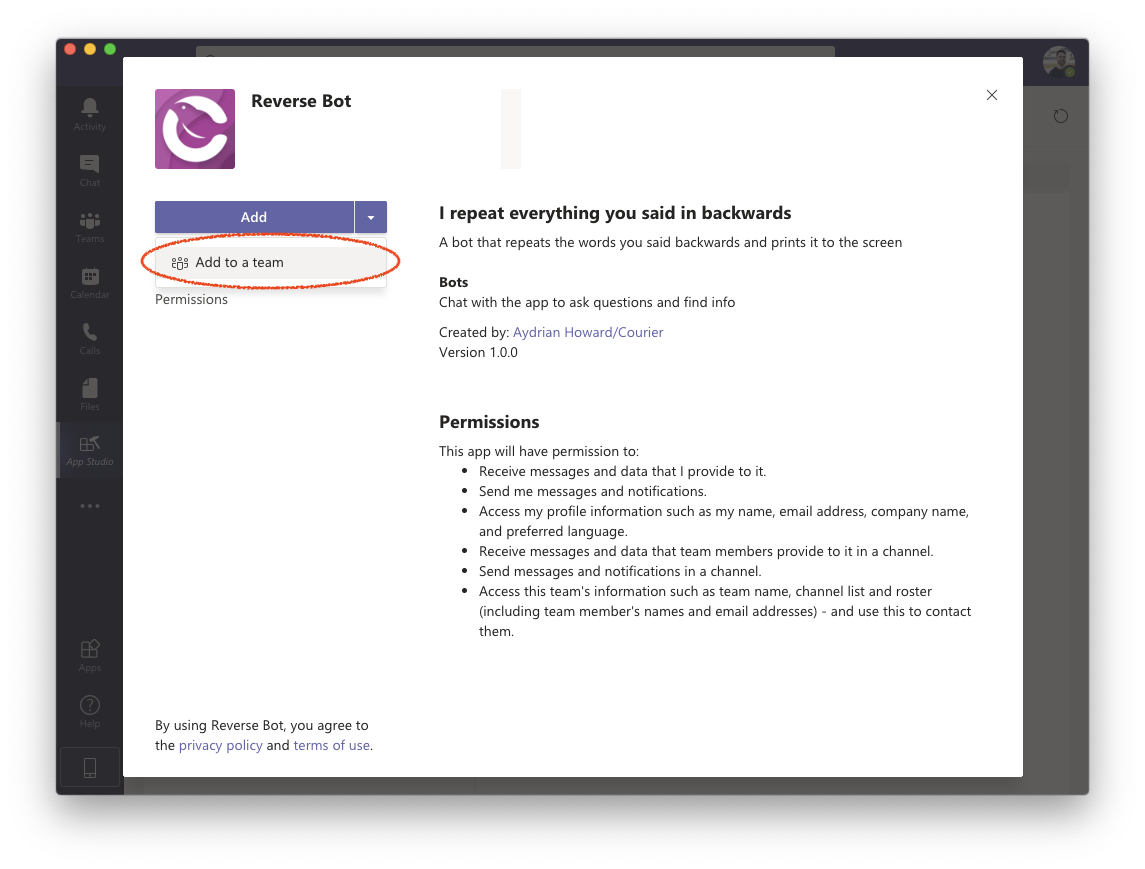
Once I had done that, I was able to use the methods Tony walked me through on the stream to locate the channel_id and successfully send the message to that channel.
I'm still working on successfully sending a proactive message to a user. I believe we were close and just have to find the correct user_id. I'm going to continue working on it and will include any solution in a follow up post.
To learn more about our Microsoft Teams integration, check out our integration docs.
Is there something you’d like to see us do using Courier? Let us know and it might be the subject of our next Courier Live. We stream a new Courier Live every Wednesday at noon Pacific. Follow us on Twitch to be notified when we go live.
-Aydrian
Start Routing Notifications Today!
Courier is a notification service that centralizes all of your templates and messaging channels in one place which increases visibility and reduces engineering time.
Sign-up
More from Courier
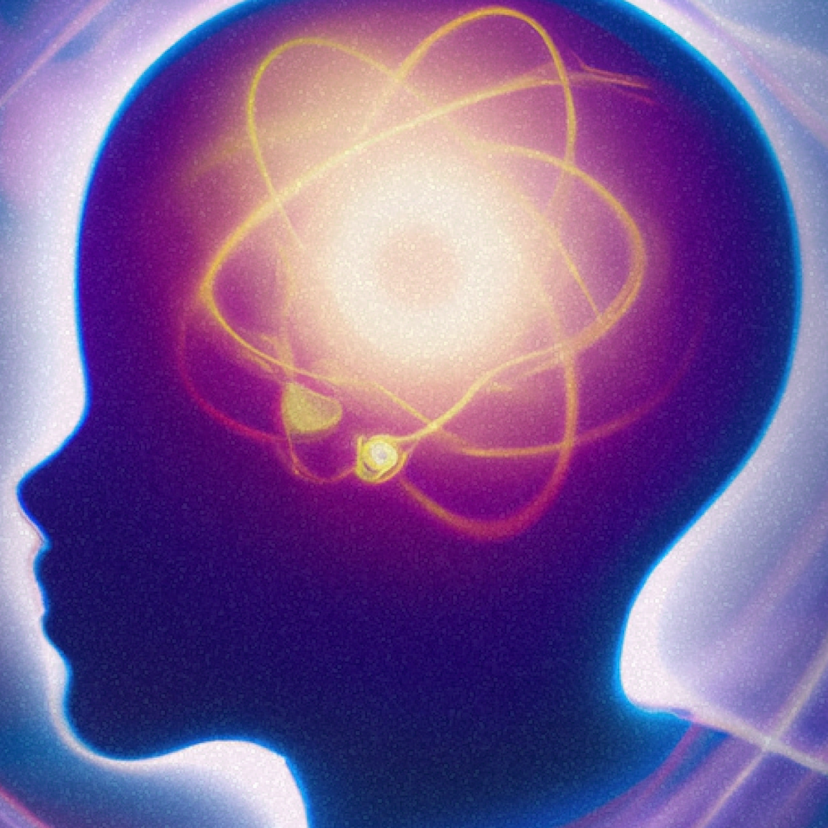
Tools and Techniques to Establish Your Data Team Early
How tools like Segment, Metabase, Snowflake, Census, and others, can help establish a data team from the very early stages in a startup.
Raymond See
February 16, 2023
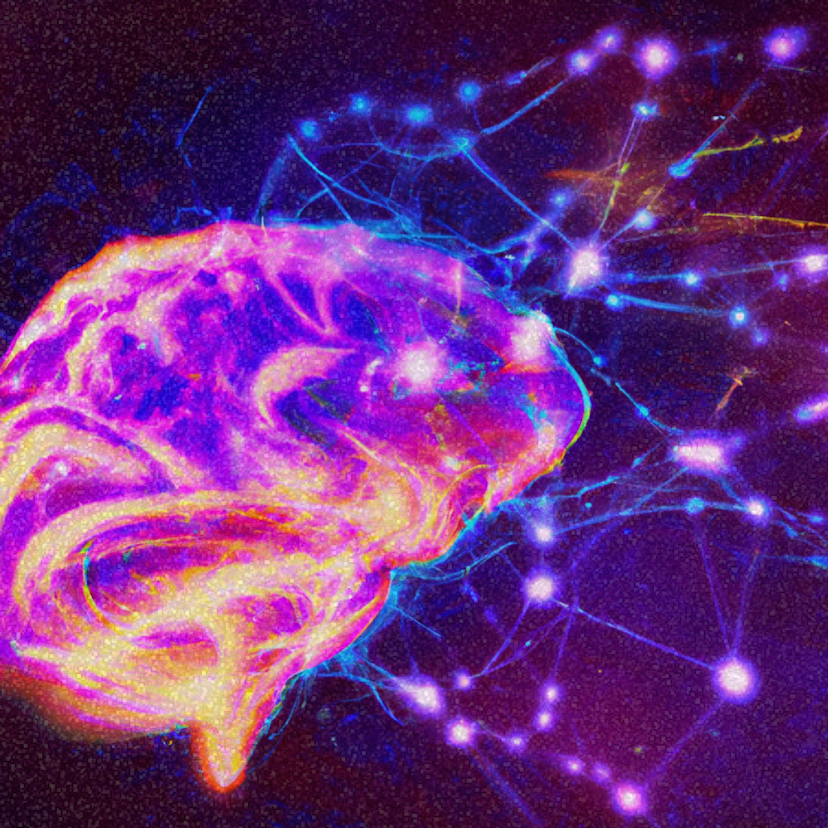
Develop a Motivational QOTD with Courier and GPT2
Courier and OpenGPT2 in action: build a service that sends friends and family an AI generated motivational quote of the day.
Prakhar Srivastav
February 09, 2023
Free Tools
Comparison Guides
Build your first notification in minutes
Send up to 10,000 notifications every month, for free.
Get started for free

Build your first notification in minutes
Send up to 10,000 notifications every month, for free.
Get started for free

© 2024 Courier. All rights reserved.