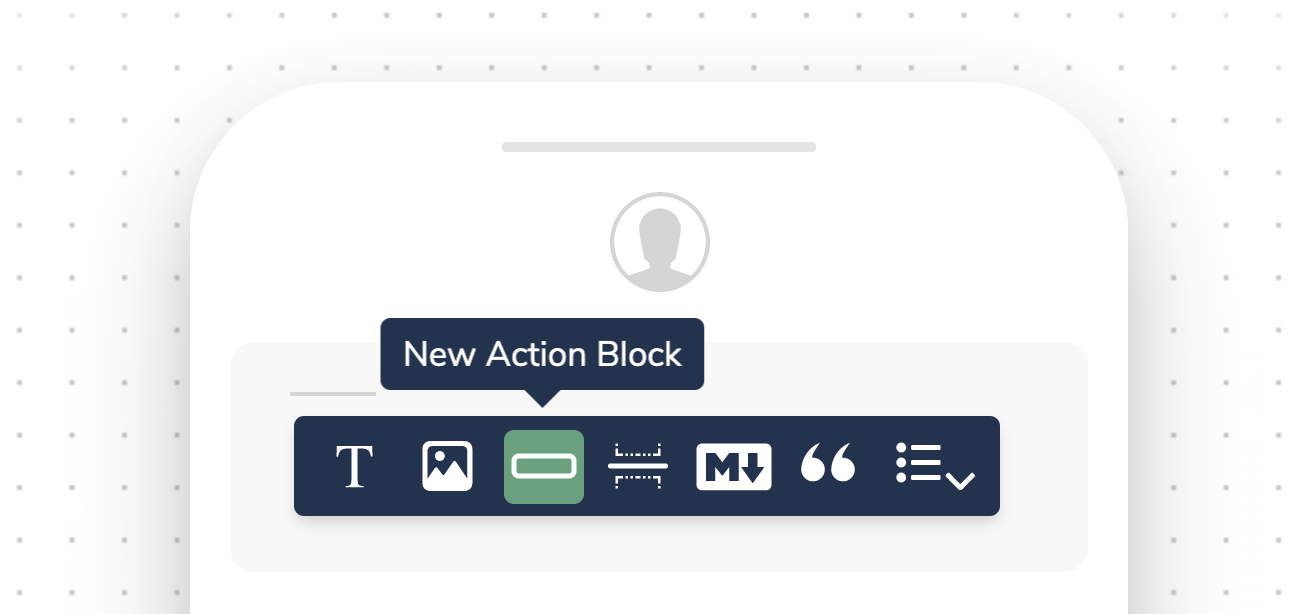
Configuring Action Blocks
When you select an action block, you are presented with a toolbar with the following formatting options depending on the notification channel.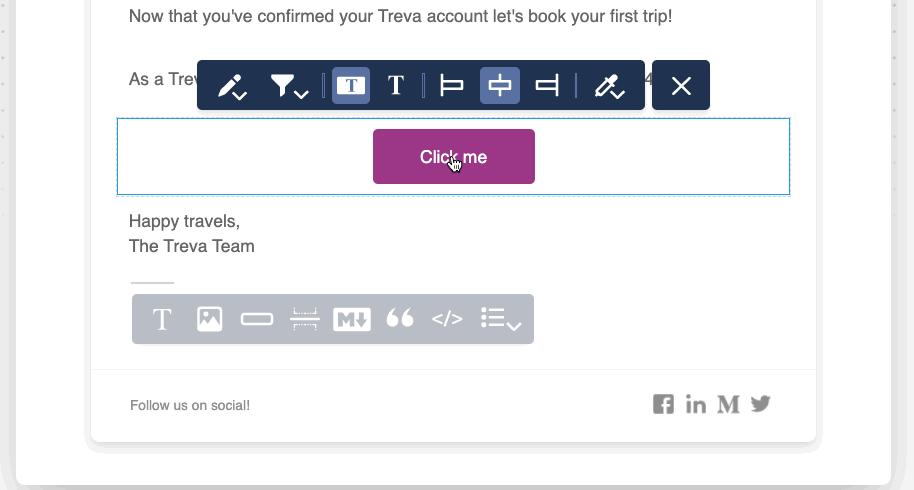
Text and Link
- Click the Edit icon to set the
Friendly TextandAction. For most channels, the action is a URL. For Slack, you can opt to use a webhook.
Button Type
- Select between different button styles, as well as a text-only link option
Action buttons are not available across all channels. For SMS and chat, the button renders as a URL.
Alignment
- Align the content of the block left, center or right.
Color (Action Buttons Only)
- Select the button color. You can use a color from the palette or enter the hex value for a custom color, or select from pre-defined brand template colors. This option is only available for action buttons.