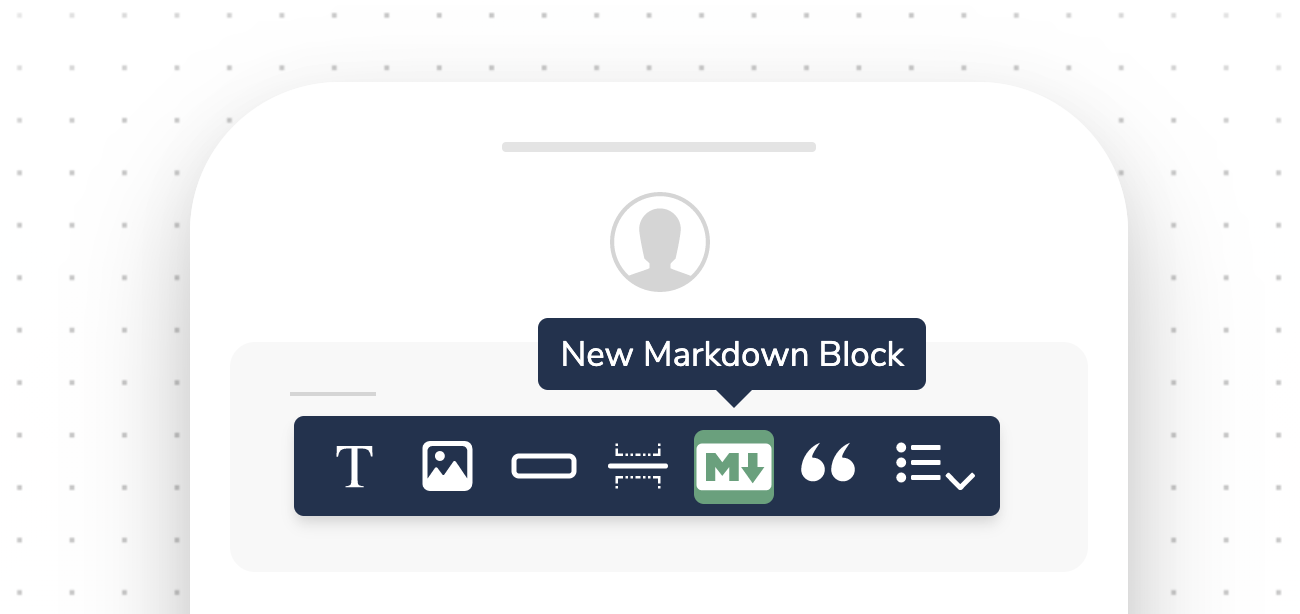
Key Features
- Cross-channel compatibility: Create content once and deliver it consistently across email, push, SMS and other channels.
- Rich formatting: Use Markdown syntax to add headings, lists, links, emphasis and more.
- Variable support: Insert dynamic user data and personalize content.
- Conditional rendering: Show or hide Markdown Blocks based on conditions.
Working with Markdown Blocks
Adding a Markdown Block
- In the Courier designer, click the ”+” icon to add a new block
- Select “Markdown” from the block options
- Enter your Markdown content in the editor
Markdown Syntax
Courier supports standard Markdown syntax, including:- Headings (# H1, ## H2, etc)
- Lists (bulleted and numbered)
- Links Link text
- Emphasis (italic, bold)
- And more
Inserting Variables
To insert a variable into your Markdown, use double curly braces:{{variable_name}}. The variable will be replaced with actual data when the notification is sent.