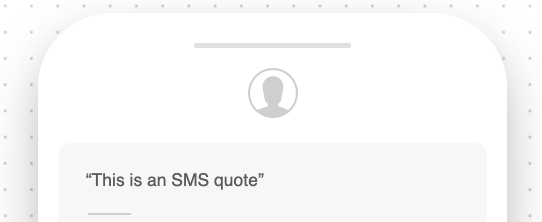Working with Quote Blocks
Adding a Quote Block
- In the Courier designer, click the ”+” icon to add a new block
- Select “Quote” from the block options
- Enter the text you want to appear in the quote
Cross-Channel Behaviors
Quote Blocks adapt their appearance based on the delivery channel: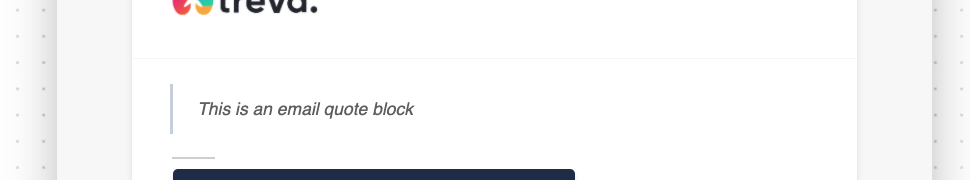
Slack
Text is indented and italicized to match Slack’s quote formatting.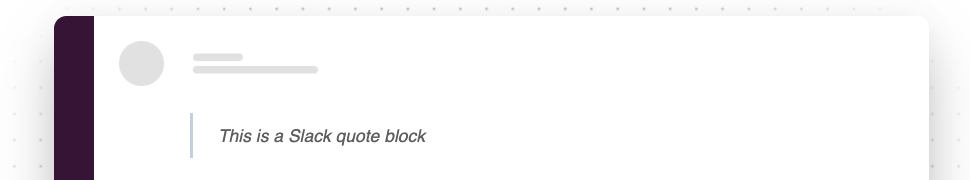
SMS / Direct Message
Automatically wraps the text in quotation marks.